Flo
DeveloperApplication
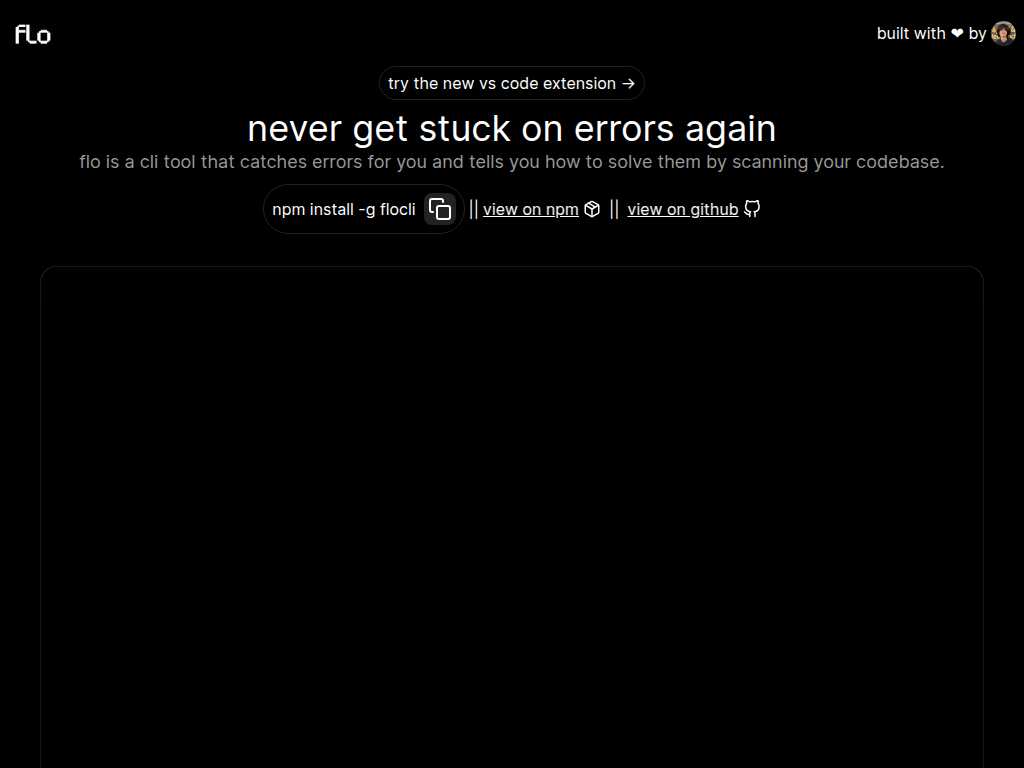
Never get stuck on errors again with Flo CLI tool
Average rated: 0.00/5 with 0 ratings
Favorited 1 times
Rate this tool
About Flo
Flo is a cutting-edge Command Line Interface (CLI) tool engineered to catch errors in your codebase and provide you with detailed solutions on how to fix them. This invaluable tool seamlessly integrates into your workflow, ensuring you never get stuck on coding errors again. By scanning your entire codebase, Flo pinpoints issues accurately and offers actionable insights, significantly reducing debugging time and increasing productivity. Whether you are a novice developer or a seasoned programmer, Flo’s intuitive error-catching and resolution capabilities make it an essential companion in your coding journey. Its easy installation process via npm allows you to quickly get Flo up and running, and you can explore its features further on platforms like GitHub. With Flo, you gain not just a tool, but a reliable partner in writing error-free, efficient code.
Key Features
- Error detection and solution provision
- Seamless VS Code integration
- Easy installation via npm
- Supports multiple development environments
- Scans entire codebase
- Detailed error explanations
- Team collaboration support
- Integration with CI/CD pipelines
- Open source on GitHub
- Detailed documentation and support