Flint
Education
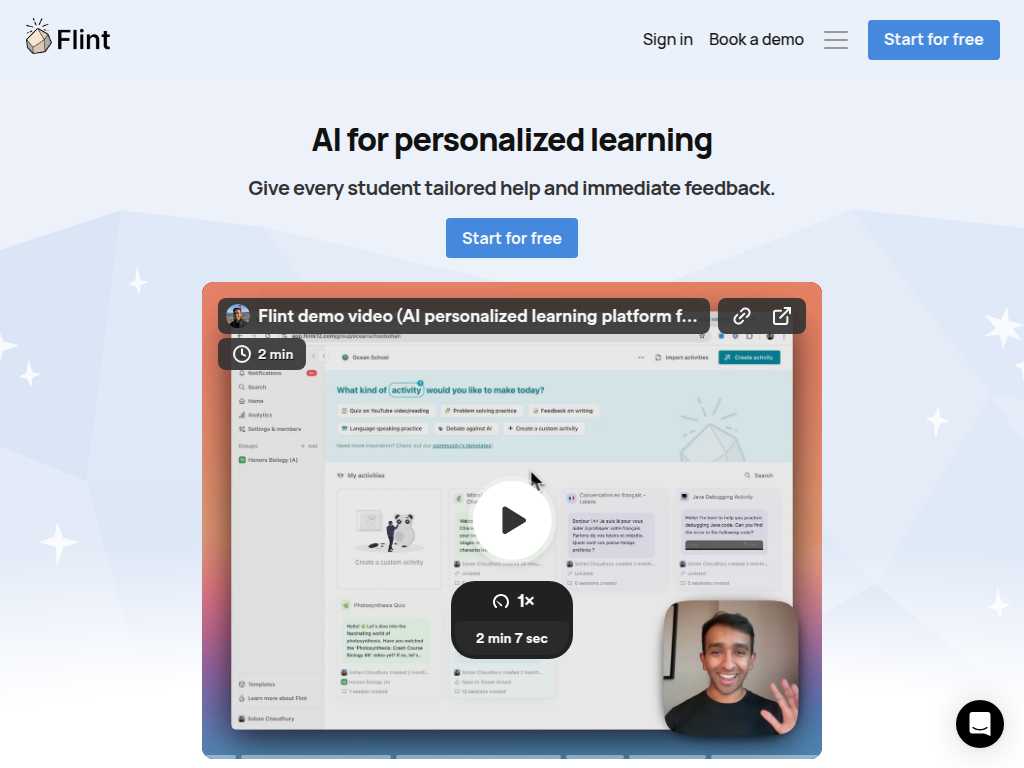
Flint: AI-Powered Personalized Learning for Schools
Average rated: 0.00/5 with 0 ratings
Favorited 2 times
Rate this tool
About Flint
Design AI to tutor or assess students in 1-1 conversations, based on custom learning objectives and materials.
Key Features
- Customizable AI interactions
- Compliance with GDPR and FERPA regulations
- Wide range of supported subjects and grades
- Teacher control over AI behavior
- Accurate and relevant AI responses
- Accessibility to students under 13
- Various AI-generated activities
- High engagement and personalized assistance
- Acts as a teacher's personal assistant
- Real-world application projects
Tags
AIeducationtutoringstudent assessmentcompliancepersonalized learningGDPRFERPAcustom learning materialsengagementteacher control
FAQs
What is Flint?
Flint is an AI platform designed to tutor or assess students in one-on-one conversations based on custom learning objectives and materials.
How does Flint personalize learning?
Flint personalizes learning by allowing teachers to design AI interactions that cater to individual student needs, adjusting difficulty levels and keeping students engaged.
Is Flint compliant with data protection regulations?
Yes, Flint complies with GDPR and FERPA regulations, ensuring that student data is protected and not used for AI model training.
What subjects and grades does Flint support?
Flint supports a variety of subjects including English, Social Studies, Computer Science, Science, World Languages, Mathematics, and Ethics. It covers grades from 3rd to 12th.
Can teachers control the behavior of the AI?
Yes, teachers can control how the AI interacts with students by setting rules in the assignment creation panel, guiding students to find answers and stay on-topic.
How does Flint ensure the accuracy of AI interactions?
Teachers can provide the AI with class-specific content, ensuring that the AI pulls accurate and relevant information during interactions with students.
Is Flint accessible to students under 13?
Yes, Flint allows access to students under 13, working with schools to ensure COPPA compliance and provide AI literacy early on.
What types of AI-generated activities can Flint support?
Flint supports various activities, including role-play scenarios, interview sessions, coding competitions, and practice quizzes across multiple subjects.
How does Flint enhance teacher-student communication?
Flint acts as a personal assistant for teachers, helping them brainstorm ideas, assist with tasks, and maintain high levels of student engagement.
What are some common use cases for Flint?
Common use cases include AI debates, essay drafting, review sessions, language practice, historical role-plays, and STEM problem-solving activities.