FlashcardX
Education
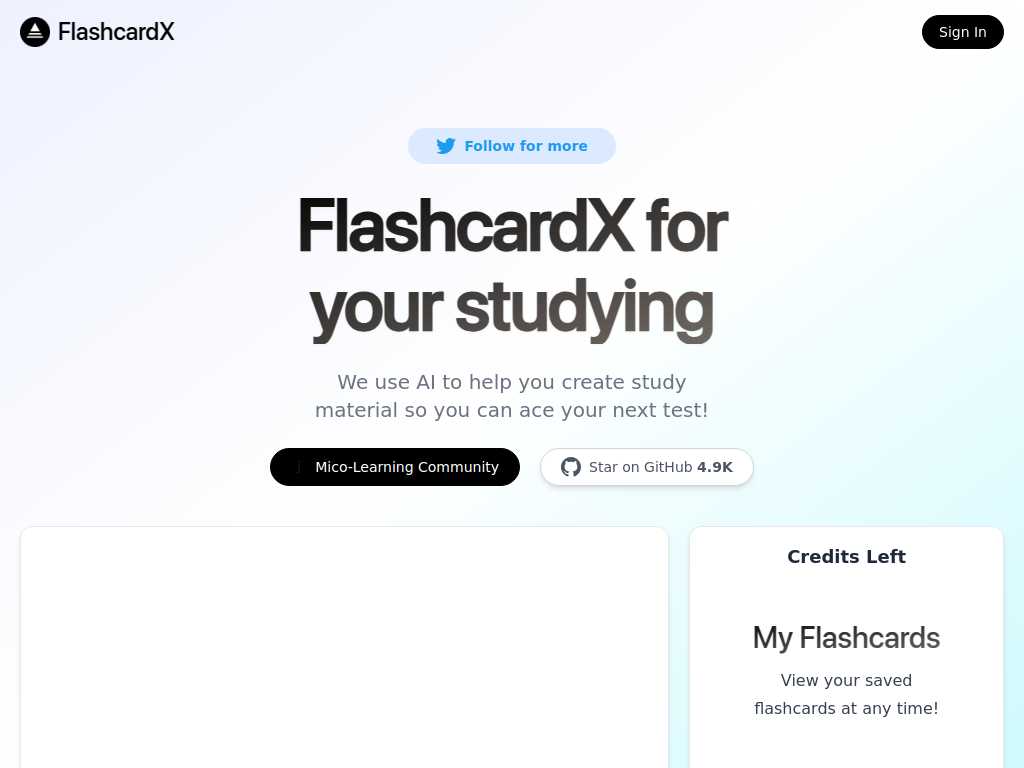
FlashcardX: Your AI-powered study companion to create flashcards effortlessly.
Average rated: 0.00/5 with 0 ratings
Favorited 0 times
Rate this tool
About FlashcardX
Introduction: Welcome to FlashcardX, your go-to solution for creating study materials with ease. Leverage AI to ace your next test by turning your articles, textbooks, or any piece of text into vocabulary words to study. Features: - Automatic flashcard generation from text inputs. - Ability to save and view your flashcards at any time. - Suitable for micro-learning and community sharing. - No support for URLs in text input. Community and Support: Join our micro-learning community and connect with other learners. Star us on GitHub to show your support! Platform Name and Slogan: FlashcardX: We use AI to help you create study material so you can ace your next test! Flashcards Feature: Flashcards: Automatic Generate. Enter a short prompt (Article, Textbook, etc) to create vocabulary words to study. User Account: Sign In. View your saved flashcards at any time. Community: Micro-Learning Community. Star on GitHub: 4.6K
Key Features
- Automatic flashcard generation
- AI-powered text-to-flashcard conversion
- Save and view flashcards anytime
- Supports micro-learning
- Community sharing
- Study materials creation
- User account system
- Stars on GitHub for support
- No URL support
- Multi-device access to saved flashcards