Erase It
Image Editing
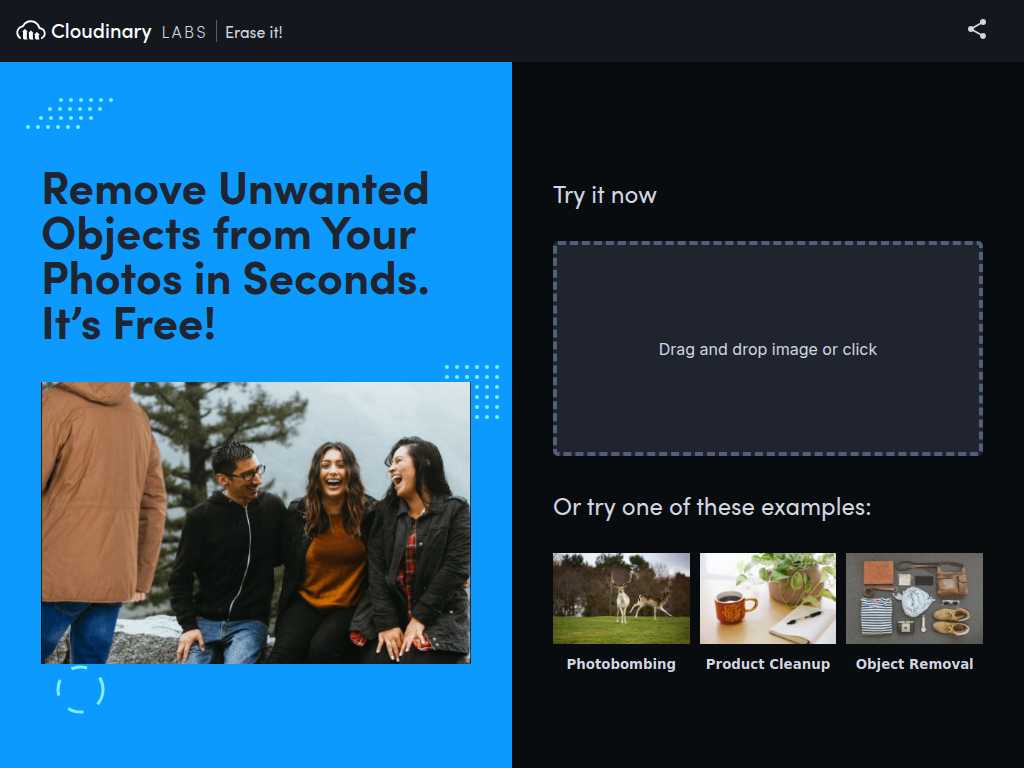
Instantly Remove Unwanted Objects from Photos for Free!
Average rated: 5.00/5 with 1 ratings
Favorited 5 times
Rate this tool
About Erase It
Cloudinary's 'Erase It' is a powerful, free-to-use tool that allows users to effortlessly remove unwanted objects from their photos. Whether you're dealing with photobombers, cluttered backgrounds, or distracting elements, 'Erase It' ensures that your images are clean and professional with just a few clicks. Simply drag and drop your photos, or use the provided examples, and see the magic happen in seconds.
Key Features
- Free to use
- Quick object removal
- Easy drag-and-drop interface
- No account required
- Supports JPEG, PNG, and GIF
- Works on desktop and mobile
- No photo limit
- Maintains photo quality
- Saves edits back to device
- Basic customer support
Tags
online toolremove objectsphotodrag-and-dropenhance images
FAQs
Is Cloudinary Labs' 'Erase it!' really free?
Yes, 'Erase it!' is a completely free tool offered by Cloudinary Labs to help you quickly remove unwanted objects from your photos.
How do I use the 'Erase it!' tool?
Simply drag and drop your image onto the tool or click to upload an image. Then, use the tool to erase any unwanted objects from your photo.
What types of objects can 'Erase it!' remove from photos?
'Erase it!' can remove a variety of unwanted objects such as photobombers, stray items, or unwanted product elements.
Do I need to create an account to use 'Erase it!'?
No, you do not need to create an account. The tool is available for immediate use without any sign-up.
Can I use 'Erase it!' on mobile devices?
Yes, 'Erase it!' works on both desktop and mobile devices, making it convenient for on-the-go editing.
Is there a limit to the number of photos I can edit?
No, there is no limit to the number of photos you can edit using 'Erase it!'.
What file formats does 'Erase it!' support?
'Erase it!' supports common image file formats including JPEG, PNG, and GIF.
Will 'Erase it!' lower the quality of my photos?
No, 'Erase it!' is designed to maintain the original quality of your photos while removing unwanted objects.
Can I save the edited photos back to my device?
Yes, once you have finished editing your photo, you can save it directly back to your device.
Is there any customer support available for 'Erase it!'?
While 'Erase it!' is very user-friendly, Cloudinary Labs does provide basic support to help you with any issues you might encounter.