EmailTriager
Email Writing
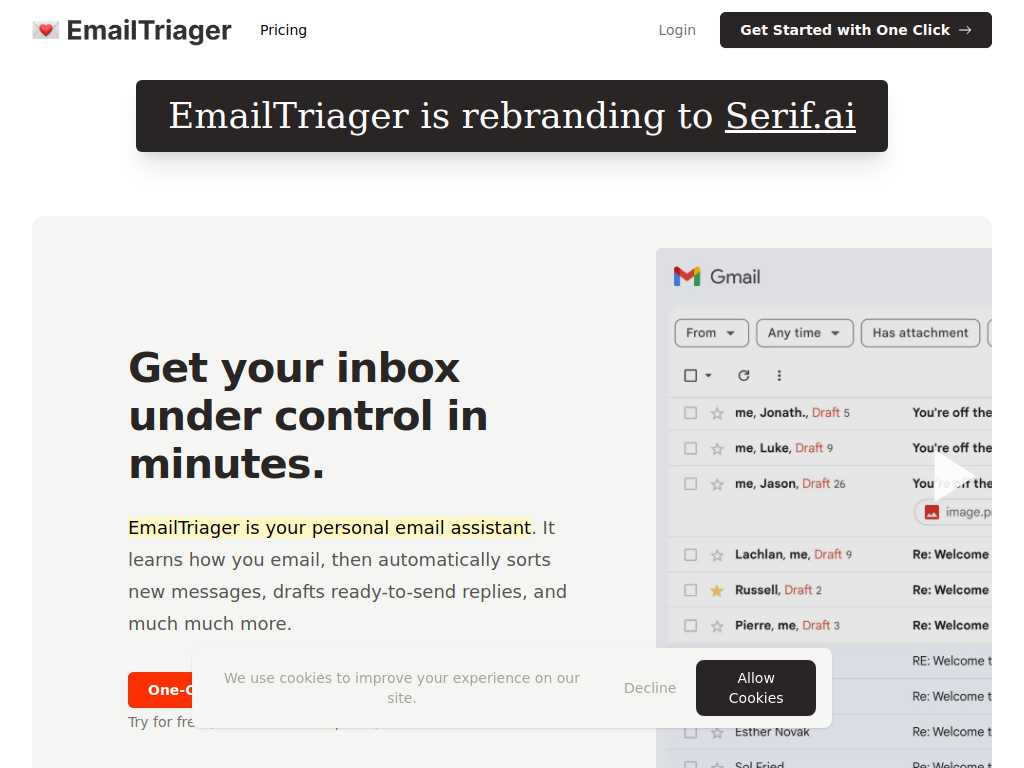
Transform Your Emailing Experience with EmailTriager
Average rated: 0.00/5 with 0 ratings
Favorited 1 times
Rate this tool
About EmailTriager
Product Overview: EmailTriager is your personal email assistant that transforms your emailing experience. Designed to integrate seamlessly with Gmail, EmailTriager uses advanced AI to pre-draft responses, personalized to match your unique style and habits. Imagine waking up to an inbox where responses are ready to go, so you only need to review and send. This not only saves time but also significantly reduces the stress associated with email management. Add it to Gmail for free and watch the demo to get started. There's nothing to install—just sign in with your Gmail account and start benefiting from automated, smartly pre-drafted emails right away.
Key Features
- AI-Driven Email Drafting
- Seamless Gmail Integration
- No Software Installation Required
- Free and Pro Pricing Plans
- Learns from Past Emails and Documents
- Drafts Tailored to Your Style
- Reduces Mental Email Burden
- Advanced AI Training in Pro Plan
- Dedicated Support in Pro Plan
- Ensured Privacy and Security