EditAir
Video Editing
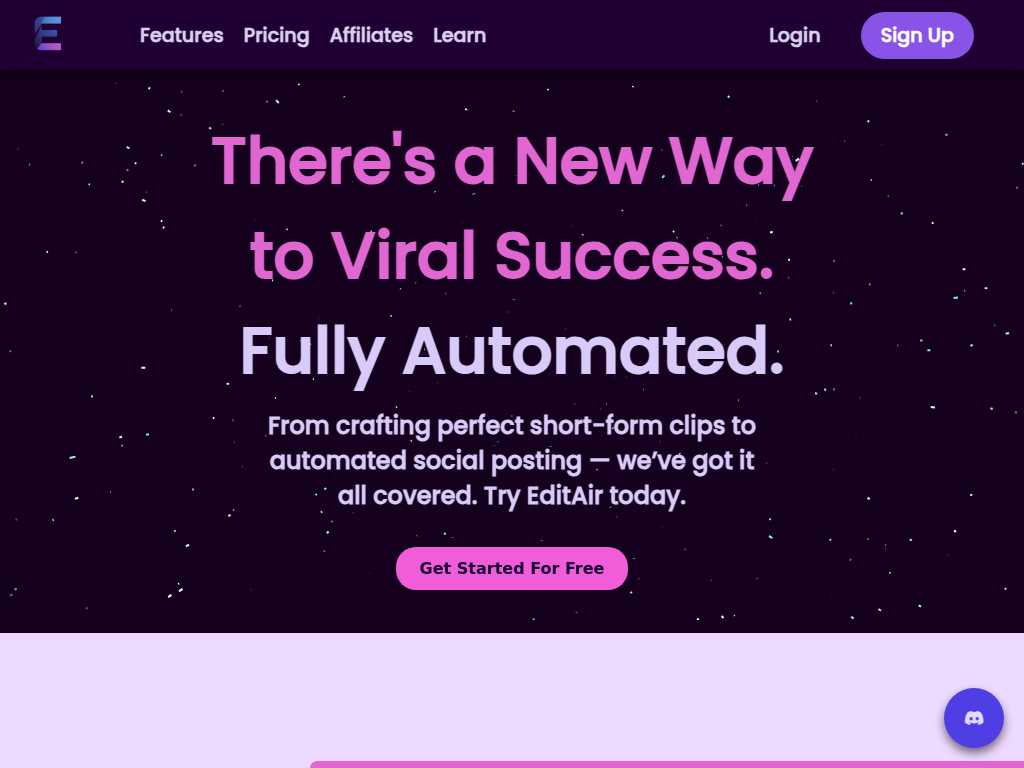
Unlock Viral Success with EditAir's Advanced Video Editing Platform
Average rated: 5.00/5 with 1 ratings
Favorited 1 times
Rate this tool
About EditAir
EditAir is a groundbreaking video editing platform designed to streamline the content creation process. Created for content creators, influencers, bloggers, and tech enthusiasts, EditAir harnesses advanced AI to automate the crafting of short-form clips and social media postings. Users benefit from features such as IntellectSearch, which allows for searches beyond titles, Multi-Resolution clip generation up to 4K, and Media Resizing tools that adapt footage for various formats. EditAir's Direct Posting feature enables seamless connectivity with TikTok for easy uploads. The platform also supports custom-defined captions and multiple languages, making it versatile for a global audience. Additionally, its Custom Backdrop feature allows speakers to be placed in dynamic backgrounds effortlessly. The goal of EditAir is to elevate the efficiency of video content creation, providing users with sophisticated tools that save time and enhance productivity, ensuring their content has the best chance of going viral.
Key Features
- IntellectSearch
- Multi-Resolution
- Media Resizing
- Direct Posting
- Custom Captions
- Multi-Language
- Custom Backdrop