DreamyRooms
Interior Design
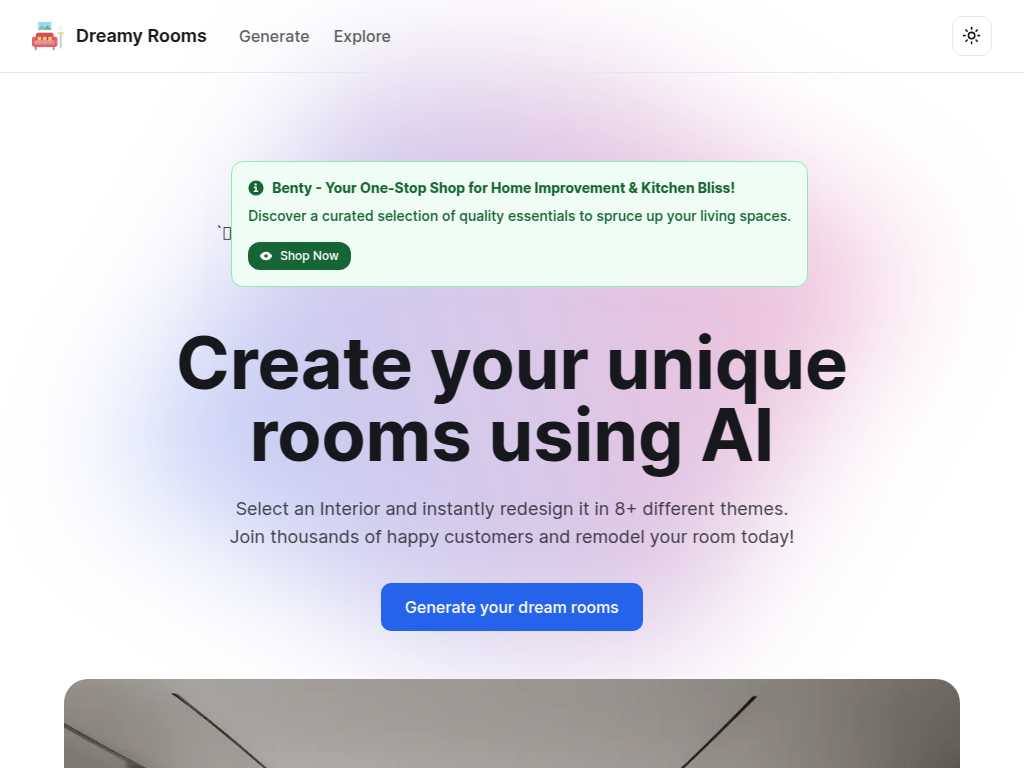
Turn Your Dream Interiors into Reality with AI-Powered Designs
Average rated: 0.00/5 with 0 ratings
Favorited 1 times
Rate this tool
About DreamyRooms
Explore professional and modern kitchen designs, all predominantly in white color schemes. Ideal for small spaces, these kitchens feature windows, tables with chairs, and fridges to create a cozy yet functional environment.
Key Features
- AI-powered design creation
- Multiple room types
- Various design themes
- Customizable room colors
- Optional 'Imagine' feature
- Customer reviews
- Future updates for additional functionalities
- User-friendly interface
- Instant results
- Designs for both residential and commercial use
Tags
AI-powered platformcustomized interior designsvarious roomsthemescolorsprofessionalmodernvintage designcustomer reviewsremodel home
FAQs
What is Dreamy Rooms?
Dreamy Rooms is an AI-powered platform that allows users to create customized interior designs for various rooms instantly.
How does Dreamy Rooms work?
Users select a room type, theme, and color (optional) to generate a personalized room design using AI technology.
What room types can I design with Dreamy Rooms?
You can design living rooms, dining rooms, offices, bedrooms, bathrooms, kitchens, basements, Arabian Majlis, outdoor patios, and even programming rooms.
What themes are available on Dreamy Rooms?
Themes include Modern, Minimalist, Professional, Industrial, Realistic, Classic, Arabian, Vintage, and Coastal.
Can I customize the room color?
Yes, you can choose from a variety of colors to customize your room design.
Are there any optional features for the room design?
Yes, you can add an 'Imagine' feature to further enhance your room design.
Are there customer reviews available?
Yes, you can read trusted reviews from our customers on the website.
Is there a shopping feature on Dreamy Rooms?
Not currently, but future versions may include functionality to identify and purchase furniture in the generated room designs.
How do I get started with Dreamy Rooms?
Visit our website, choose your room type, theme, and optionally a color, then generate your dream room with the click of a button.
Is there a limit to how many rooms I can design?
Currently, you can design one room at a time, but future enhancements may allow for multiple room designs simultaneously.