Drawanyone
Image Generation
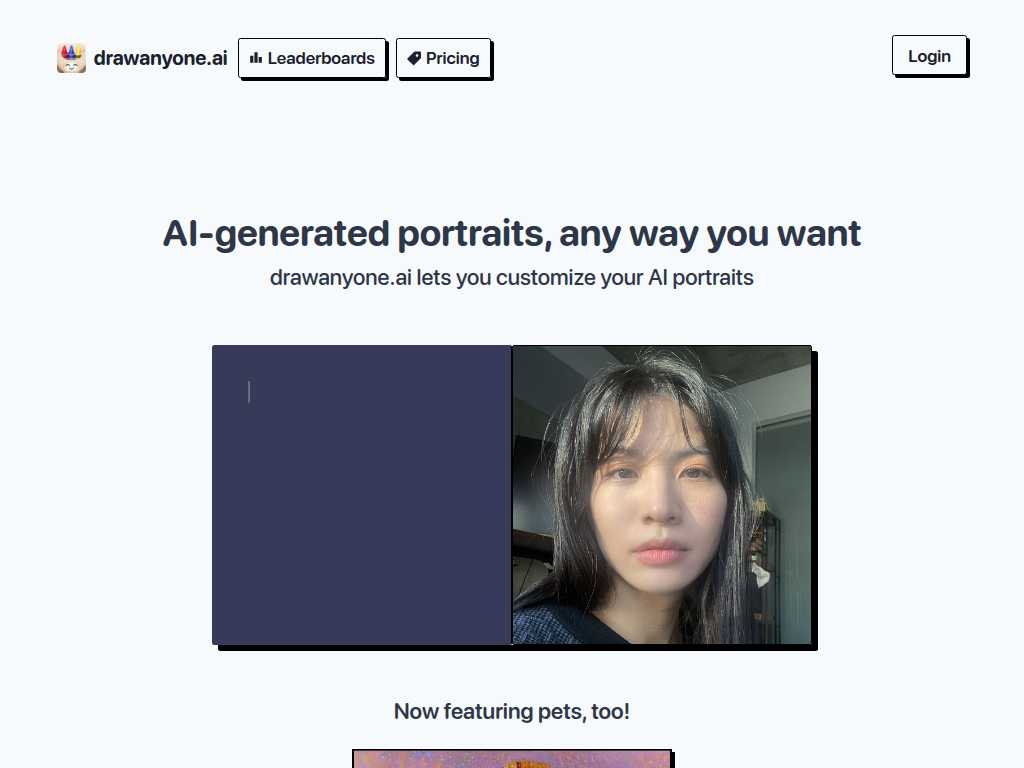
Create Custom AI Portraits with Drawanyone.ai
Average rated: 0.00/5 with 0 ratings
Favorited 1 times
Rate this tool
About Drawanyone
Drawanyone.ai is an innovative platform that empowers users to create highly customizable AI-generated portraits. Whether it’s a personal photo, a family member, or even your pet, Drawanyone.ai lets you transform ordinary pictures into extraordinary works of art. The platform is designed with user-friendly functionality, ensuring that both tech-savvy individuals and beginners can navigate with ease. Drawanyone.ai also features community interaction, allowing users to share their creations and derive inspiration from others. Keep reading to find out how it works and start your artistic journey today.
Key Features
- Custom AI-generated portraits
- Upload 5 to 10 photos
- Processing time of about one hour
- Custom prompts for drawing generation
- Community section with categories
- Portraits of pets
- Login with Google, Apple, or phone number
- Explore community drawings
- New, Hot, and Staff Picks categories
- Personalized AI-generated content
Tags
AI-generated portraitscustomized drawingsportraits of petsunique promptscommunity section
FAQs
What is Drawanyone.ai?
Drawanyone.ai is a platform that allows users to create AI-generated portraits using custom prompts after uploading 5 to 10 photos.
How do I create a portrait on Drawanyone.ai?
You need to upload 5 to 10 photos and wait about an hour for processing. Then, you can write custom prompts to generate your drawings.
Can I create portraits of pets on Drawanyone.ai?
Yes, Drawanyone.ai allows you to create AI-generated portraits of pets as well.
How long does it take for the photos to process?
It takes about an hour for the photos to process after they are uploaded.
Is there a community feature on Drawanyone.ai?
Yes, there is a community feature where users can explore drawings shared by others and see the custom prompts used.
What categories can I find in the community section?
In the community section, you can find drawings categorized into New, Hot, and Staff Picks.
Is there a limit to the number of photos I can upload?
You can upload 5 to 10 photos to create a portrait on Drawanyone.ai.
Do I need an account to use Drawanyone.ai?
Yes, you need to log in or create an account to use Drawanyone.ai.
What platforms can I use to log in to Drawanyone.ai?
You can log in using Google, Apple, or your phone number.
What is the 'Explore Community Drawings' feature?
It's a feature that allows you to explore drawings shared by the Drawanyone.ai community, with details on the prompts used by each artist.