Detail: Video Camera & Editor
Video Editing
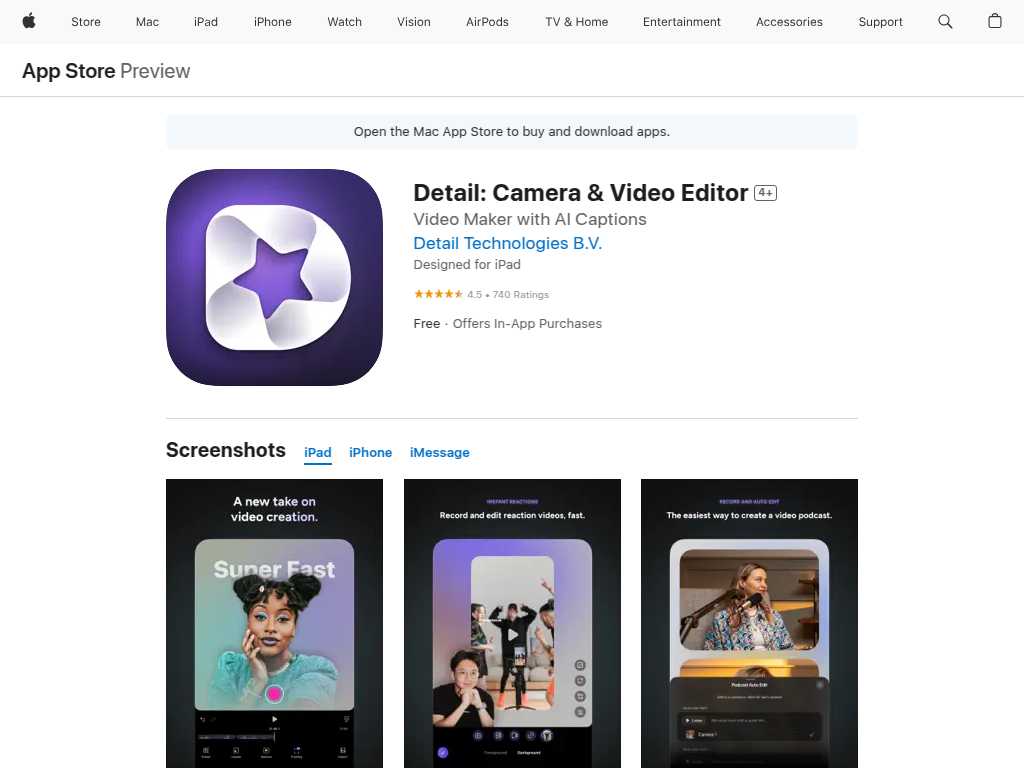
Transform your iPhone into a professional video editing studio.
Average rated: 0.00/5 with 0 ratings
Favorited 0 times
Rate this tool
About Detail: Video Camera & Editor
The Detail: Video Camera & Editor app combines the high-end features of a professional video camera with the seamless editing functionalities of advanced software. This app, available on the Apple Store, turns your iPhone into a powerful filmmaking tool. With options for real-time video editing, multi-layered video tracks, and numerous filters and effects, you’ll be able to create stunning videos directly from your mobile device. Users will benefit from an intuitive user interface, making it easier than ever to bring creative visions to life. Whether you're a beginner or a seasoned video editor, this app offers a robust platform for all your video creation needs. Beyond simple video recording and editing, Detail: Video Camera & Editor enhances your productivity with features like cloud storage integration and social media sharing capabilities. Save your work to the cloud and access your projects from any device, or instantly share your creations on platforms like Instagram, Facebook, and YouTube with just a few taps. The app supports a variety of video formats and resolutions, ensuring your content looks its best no matter where it’s viewed. Targeted at users who are always on the go, Detail: Video Camera & Editor is perfect for vloggers, content creators, and social media influencers. Its powerful editing tools and professional-grade camera settings help you produce high-quality videos that stand out. Add text overlays, transitions, and background music to give your content that extra flair. With regular updates and customer support, this app not only fulfills all your video creation needs but also evolves with your growing demands, making it a must-have in your digital toolkit.
Key Features
- Professional editing tools
- User-friendly interface
- Trim and crop functions
- Special effects and filters
- Speed adjustment capabilities
- 4K video support
- Direct social media sharing
- Offline functionality
- In-app tutorials
- Multi-format support