Detail
Video Editing
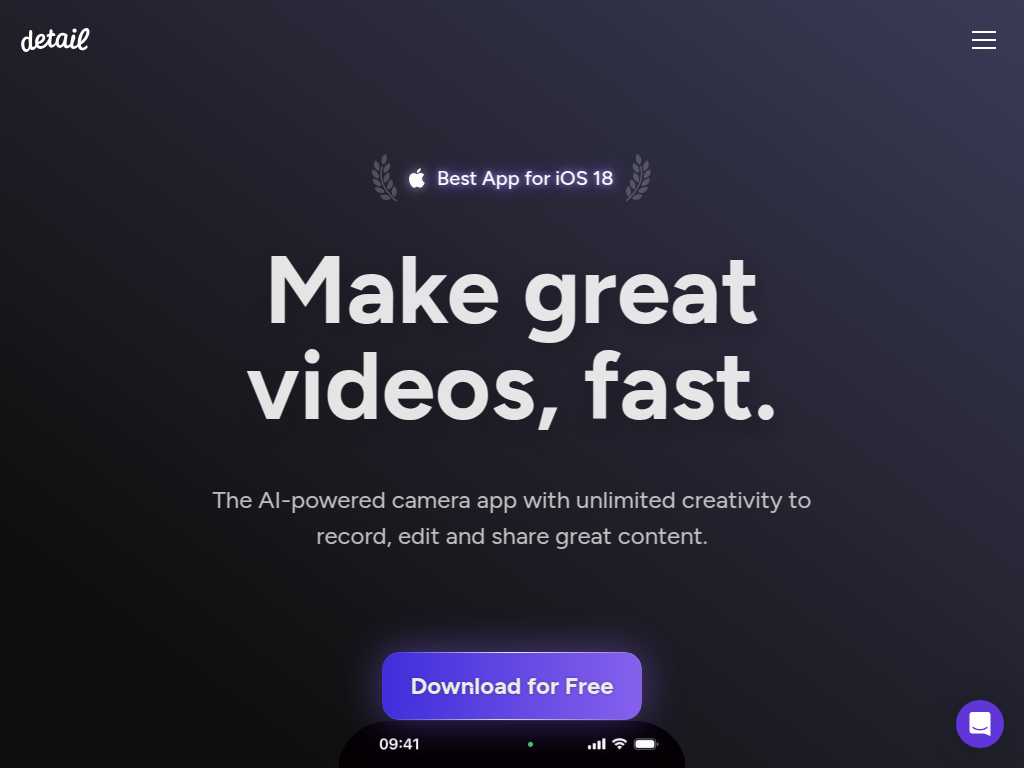
Effortless Video Creation with Detail Camera App
Average rated: 0.00/5 with 0 ratings
Favorited 0 times
Rate this tool
About Detail
Detail is an innovative camera application crafted to empower storytellers by simplifying the video creation process. It caters to a diverse user base, from solopreneurs and educators to casual users, by enabling them to produce high-quality video content without the need for extensive technical expertise or costly equipment. Supporting both iOS and macOS, Detail combines a traditional camera's user-friendly interface with a comprehensive suite of editing tools. Among its standout features is the ability to engage both the front and back cameras simultaneously, offering users the creative flexibility to capture multiple perspectives in a single take. Facilitating seamless collaboration, Detail enables remote connectivity between two iPhones for joint recording sessions, eliminating the hassle of cables, making it particularly advantageous for interviews or multi-angle shoots. Furthermore, the app integrates AI-powered editing functionalities that automate a range of tasks, including caption generation, highlight clip creation, and social media title and hashtag suggestions. Detail also incorporates a teleprompter tool to ensure script-driven recordings are delivered smoothly and accurately. Its green screen editor allows users to replace video backgrounds effortlessly, adding a professional layer to their content. An automated captioning feature is also provided, enhancing viewer accessibility and engagement, with options to animate and customize captions to meet various stylistic needs. The Magic Canvas function permits instantaneous transitions between horizontal and vertical video formats, ensuring versatility across different platforms, while video presets enable users to apply creative filters to their footage with minimal effort. This application is ideally suited for various use cases, including content creation for YouTubers, podcasters, and influencers seeking to produce engaging videos efficiently. It's equally beneficial for educators developing tutorials or online courses, businesses generating promotional content, and event coverage that requires comprehensive documentation through its dual camera feature. Detail emerges as a compelling choice due to its all-in-one capability that eliminates the need for multiple tools and its intuitive design catering to all skill levels. It is a cost-effective solution, allowing the creation of high-quality productions via smartphone technology, thus avoiding expensive equipment investments. Although detailed technical specifications aren't extensively stated, the app is optimized for the latest iOS and macOS devices, supporting advanced camera functionalities such as 4K resolution. The app's integration capabilities enhance its utility, allowing users to connect with third-party applications and social media platforms for straightforward content sharing. Google account connections further streamline scheduling features and notification management. Detail has garnered positive acclaim for its functional and user-friendly approach, securing its position as a preferred app among content creators aiming to elevate their video production quality. Recent updates have expanded its feature set, including automatic podcast editing, refined multi-cam synchronization, and AI-driven highlight extraction, further boosting its appeal and functionality.
Key Features
- AI-Powered Video Highlights
- AI-Powered Video Transcription and Subtitles
- Multi-Camera Recording
- Text-Based Editing
- AI Content Generator
- Responsive Video Layouts
- Background Removal and Replacement
- Intuitive Timeline
- Easy Export and Sharing
- AI Auto Edit