Decoherence
Image Editing
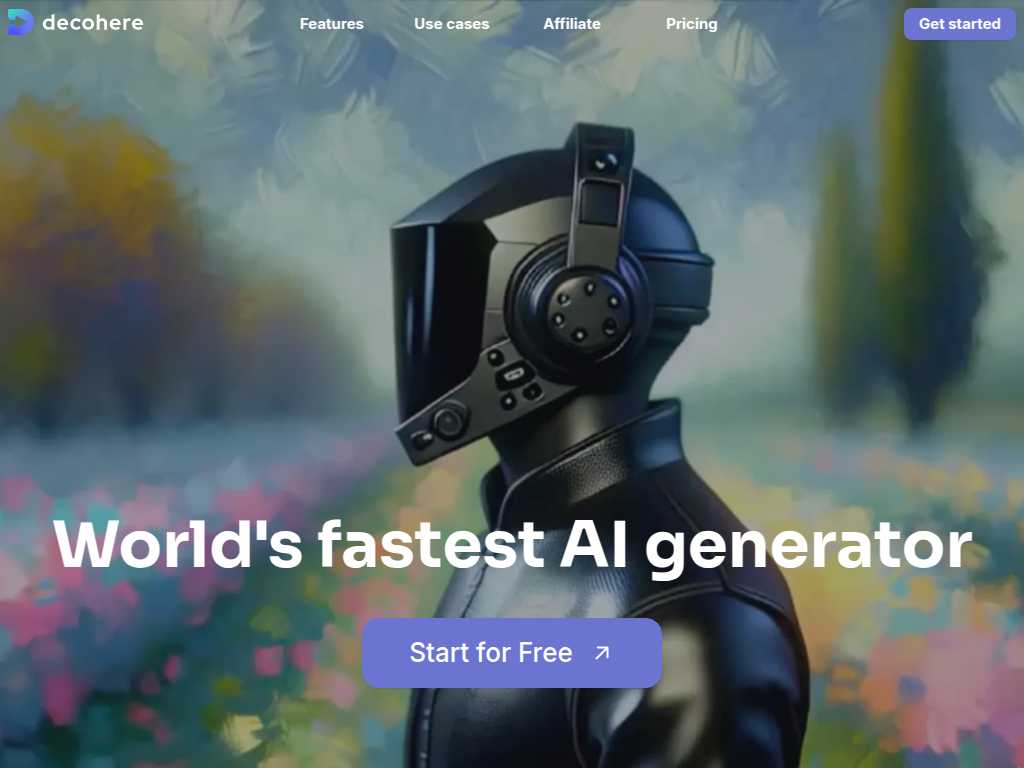
Transform Your Images with Decohere’s AI Image Editor
Average rated: 0.00/5 with 0 ratings
Favorited 0 times
Rate this tool
About Decoherence
Introducing Decoherence, a revolutionary tool offering real-time AI-powered creative solutions. Transform your imagination into reality in seconds using features like the Real-time AI Image Generator, which allows you to generate images faster than typing. Experience unprecedented speed and efficiency in creating diverse art forms by simply scrolling through endless variations to find your perfect masterpiece. Decoherence frees up valuable time, letting your creative juices flow uninterrupted as you avoid long waiting times for image generations. Venture into new creative territories with Decoherence's robust suite of features. Craft stunning AI videos using the Video Generator, where you can start from scratch or use your existing images. Control every motion to ensure your vision comes to life exactly as you imagine it. Additionally, the Creative Upscaler can quadruple the resolution of your images, adding intricate details for truly jaw-dropping results. Combine the power of the AI Image Editor to amend minute details or overhaul entire sections of your creations with simple text prompts, making it easy to achieve professional-grade edits. Enhance your workflow with Decoherence's innovative AI Stations and Reference Person tools. AI Stations enable you to generate unlimited styled AI images from a single reference image, providing inspiration through infinite variations. Use the Reference Person feature to maintain consistency across your visual projects by generating images around a specific individual while altering other aspects through prompts. Decoherence caters to both hobbyists and professionals with flexible pricing plans, including a free tier to start exploring your creativity without any upfront cost. Dive into a universe of possibilities with Decoherence—where your imagination meets cutting-edge AI technology.
Key Features
- Erase unwanted objects
- Replace backgrounds
- Add new elements
- Enhance photo details
- Improve color and lighting
- Upscale image resolution
- Fix blemishes
- Seamlessly blend changes
- User-friendly text prompts
- Professional-grade edits