Decoherance
Image Generation
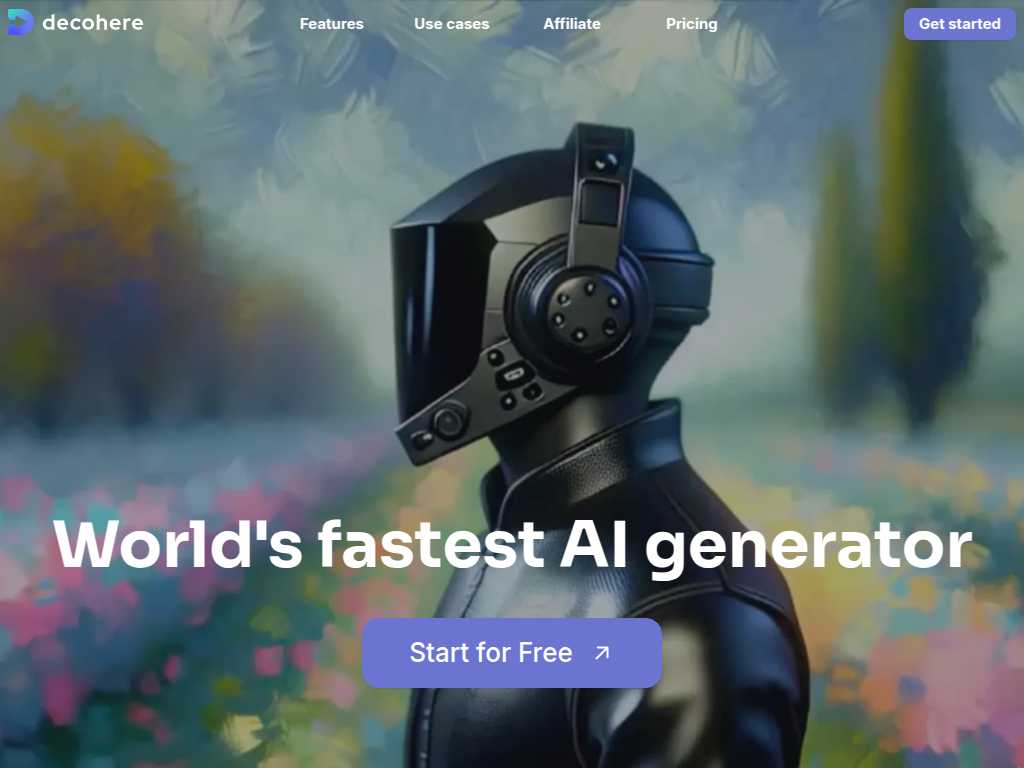
Revolutionary AI Tools by Decohere: Image & Video Generation and More!
Average rated: 0.00/5 with 0 ratings
Favorited 20 times
Rate this tool
About Decoherance
AI Video Generator: Transform your images into incredible AI videos with Decohere's Video Generator. Start by generating a captivating image using Decohere's AI or upload your own picture. Control the motion within your video to capture the perfect moment, and experience a creative revolution without any financial constraints—500 images per day are on us, without even requiring a credit card. Real-time AI: Dive into an unrivaled creative process with Decohere's real-time AI image generator. Experience the unparalleled speed of producing images faster than you can type, and explore endless variations to find the perfect fit for your project. Reduce your waiting time significantly and maximize your productivity with this instant creative powerhouse. Creative Upscaler: Take your visuals to the next level with Decohere's Creative Upscaler. Effortlessly upscale your images to four times their original resolution while also adding intricate new details. Enjoy full creative control over the enhancement process, perfecting your images for a polished, professional result that leaves a lasting impression. With Decohere, stunning high-resolution visuals are just a click away.
Key Features
- Real-time AI Image Generator
- AI Video Generator
- Creative Upscaler
- AI Image Editor
- Reference Person
- AI Stations