CreateDraft
Legal
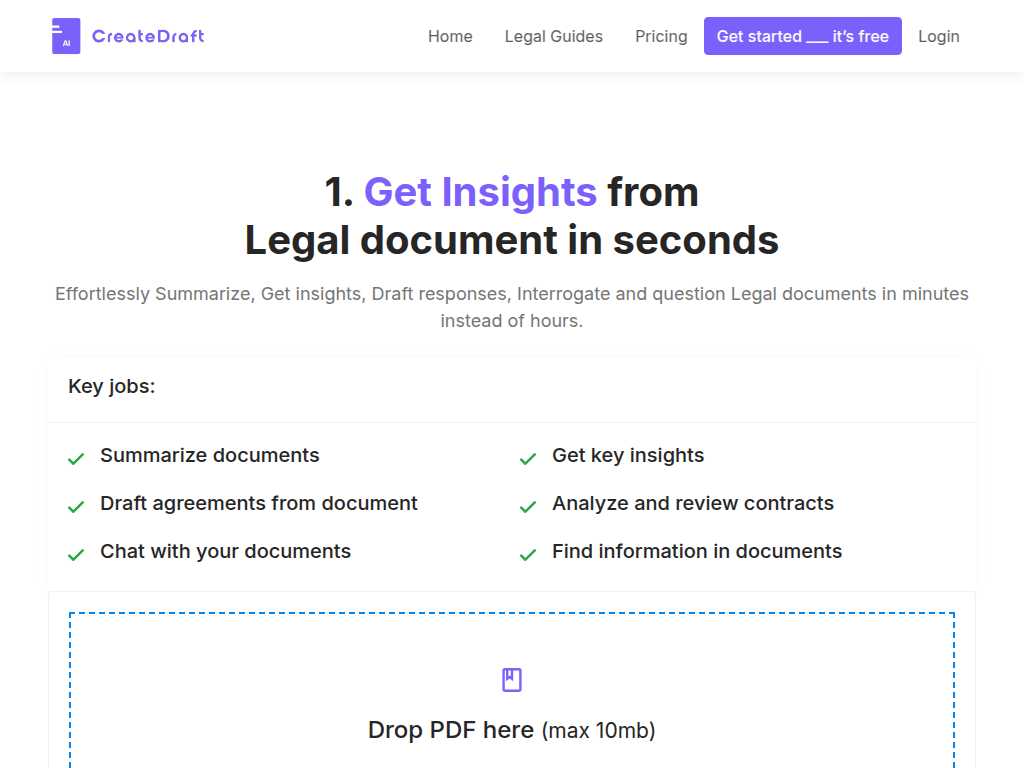
Effortlessly manage and draft legal documents with CreateDraft!
Average rated: 0.00/5 with 0 ratings
Favorited 0 times
Rate this tool
About CreateDraft
CreateDraft is a cutting-edge tool designed to revolutionize the way you handle legal documents. With CreateDraft, you can effortlessly summarize complex legal texts, gain critical insights, and draft precise responses in a matter of minutes. This innovative tool allows you to interrogate and question legal documents efficiently, saving you hours of painstaking work. From summarizing documents to analyzing and reviewing contracts, CreateDraft simplifies each process to enhance your productivity and accuracy. The platform also offers a unique ability to chat with your documents, making it easier to find specific information or get clarifications quickly. Upload your PDF files, and let CreateDraft do the heavy lifting. With user-friendly features and high-quality output, CreateDraft is your dependable partner in managing all your legal documentation needs. Sign up today to experience the future of legal document management and enjoy a seamless, efficient, and effective workflow.
Key Features
- Effortless document summarization
- Gain key insights
- Draft legal documents
- Analyze and review contracts
- Chat with documents
- Find information in documents
- Streamlined drafting process
- Increase productivity
- High-quality document creation
- Free access