Copilot Chat
AI Assistant
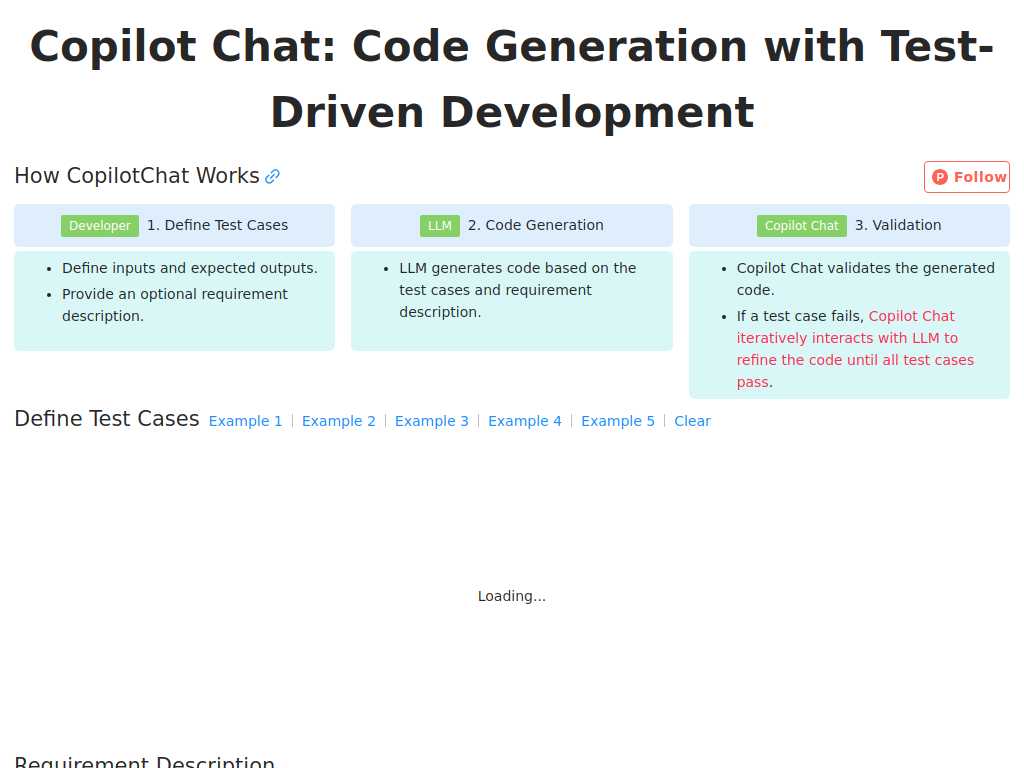
Boost Productivity with Copilot Chat: Your AI Coding Companion
Average rated: 0.00/5 with 0 ratings
Favorited 0 times
Rate this tool
About Copilot Chat
Copilot Chat serves as an AI-powered assistant integrated into various Microsoft and GitHub platforms, enhancing productivity by assisting with coding tasks and information retrieval. Its core purpose revolves around facilitating developers' activities through generating code, offering code explanations, suggesting improvements, and fielding coding queries, alongside summarizing information from a multitude of sources[2](https://code.visualstudio.com/docs/copilot/copilot-chat)[3](https://learn.microsoft.com/en-us/microsoft-copilot-service/use-copilot-extension). The tool boasts a wide range of features that improve workflow efficiency. Common capabilities across its implementations include an Inline Chat feature for asking and receiving answers within the coding interface, and a Chat View for more comprehensive interactions. Quick Chat facilitates simple queries without opening full sessions, while Multi-turn Conversations allow continuity across interactions. Smart Actions provide in-context suggestions like documentation generation, and Slash Commands help with carrying out routine tasks efficiently[2](https://code.visualstudio.com/docs/copilot/copilot-chat). Copilot Chat shines with its versatile applications. In software development, it aids in coding, testing, and debugging, thus significantly enhancing developers' productivity. For data analytics, it supports data exploration within workspaces. In customer service, the tool assists in providing quick access to summarized customer data[2](https://code.visualstudio.com/docs/copilot/copilot-chat)[9](https://docs.github.com/en/copilot/responsible-use-of-github-copilot-features/responsible-use-of-github-copilot-chat-in-your-ide). Its strength lies in its advanced AI-powered assistance and contextual understanding, maintaining relevance across interactions. The seamless integration into popular IDEs and various applications reinforces its utility in improving developer productivity. The platform utilizes large language models, NLP, and machine learning, trained on extensive datasets of text and code[9](https://docs.github.com/en/copilot/responsible-use-of-github-copilot-features/responsible-use-of-github-copilot-chat-in-your-ide). Copilot Chat integrates with development environments like Visual Studio Code, Visual Studio, and JetBrains IDEs, as well as Microsoft 365 applications like Outlook and Teams, blending seamlessly into different workflows[2](https://code.visualstudio.com/docs/copilot/copilot-chat)[4](https://intranet.ai/articles/microsoft-365/microsoft-365-copilot-chat/). While specific awards or recognition are not cited, its recent updates signal ongoing enhancements, with feature rollouts expected to conclude soon since October 2024[1](https://learn.microsoft.com/en-us/copilot/overview). Overall, Copilot Chat represents a cutting-edge tool for developers and various professionals, bridging AI with practical coding and workflow enhancement, set to evolve further with technological advances[9](https://docs.github.com/en/copilot/responsible-use-of-github-copilot-features/responsible-use-of-github-copilot-chat-in-your-ide).
Key Features
- Answering coding questions in natural language or code snippets
- Automatically generating code based on user prompts
- Creating unit tests from the code context
- Providing natural language code explanations and improvement suggestions
- Proposing bug fixes based on code errors
- Summarizing GitHub issues and suggesting next steps
- Retrieving information about releases, discussions, and commits
- Summarizing emails, chat conversations, and documents
- Drafting emails, presentations, and other documents
- Translating responses into different languages