ContentFries
Video Editing
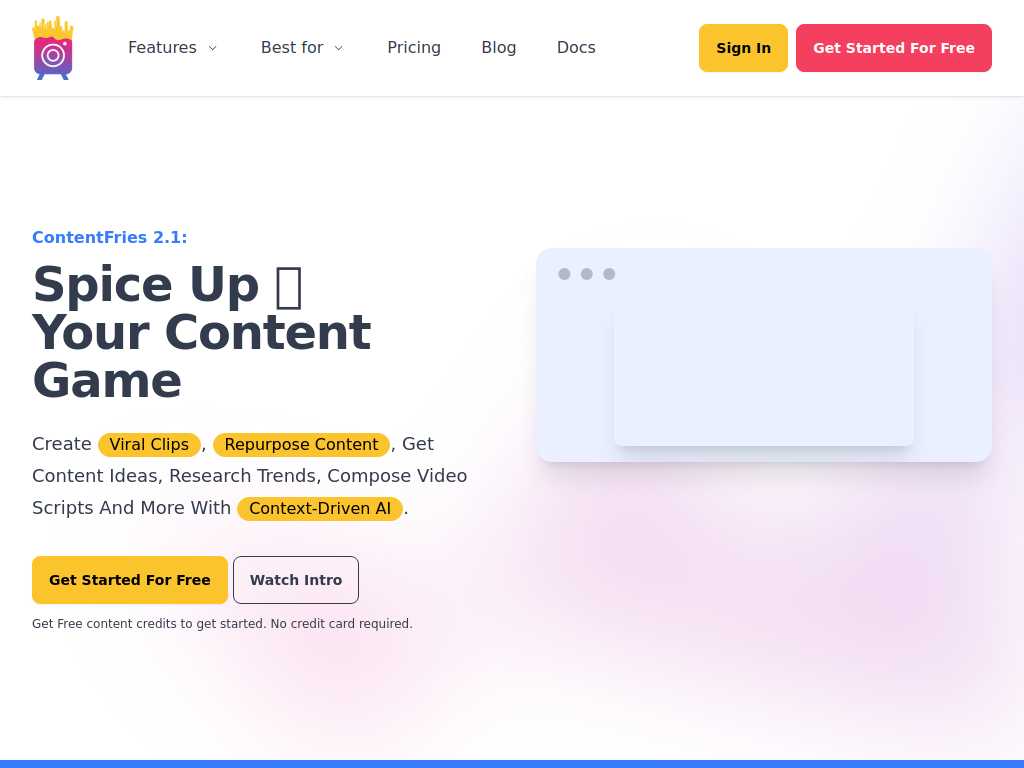
Effortless Video Repurposing with AI-Powered ContentFries.
Average rated: 0.00/5 with 0 ratings
Favorited 0 times
Rate this tool
About ContentFries
ContentFries is an innovative content repurposing and video editing tool designed to streamline the process of converting long-form videos and audio into engaging, short-form clips suitable for social media platforms. The core purpose of ContentFries is to help users efficiently repurpose content, saving time and effort typically required in manual editing processes. Key features of ContentFries include AI-powered transcription and subtitle generation, enabling users to quickly produce multilingual subtitles with high accuracy. The content multiplier or trimmer feature allows users to select and extract parts of the source video for repurposing. Additionally, a context editor provides options for adding overlays like text, images, and animations, while templates facilitate consistent branding across content. An automatic video resizer adjusts video dimensions to fit different aspect ratios, such as portrait or landscape, enhancing compatibility with varied social media formats. ContentFries is particularly beneficial for content creators, marketing teams, podcasters, educators, and e-commerce businesses who need to create multiple variations of video content for marketing, education, or promotion. Its unique selling points include a strong focus on content multiplication and automation through AI, which simplifies tasks like transcription and subtitling. The platform aims for user-friendliness, although some users have mentioned a learning curve. While specific technical specifications are limited, ContentFries operates as a cloud-based solution that harnesses AI technologies for various functions. Plans for future integrations with social media platforms, as well as automation tools such as Zapier and Make, are underway, promising enhanced workflow automation. The software has garnered positive reviews for its robust capabilities, reflected in its high average ratings on multiple platforms. Notably, the release of version 2.0 brought significant enhancements to core features and functionality. The subsequent version, 2.1, introduced the AI Clip Detector, further boosting the tool's efficiency in processing and editing video content. ContentFries continues to evolve with ongoing development efforts, promising future updates and feature expansions to enhance user experience and utility.
Key Features
- AI-Powered Transcription and Subtitling
- Video Editing and Enhancement
- Content Repurposing and Multiplication
- Customizable Branding and Templates
- AI-Driven Clip Detection and Reframing
- Multi-Platform Optimization
- Advanced Subtitle Customization
- Integrations and Content Planning