Cmd J
AI Assistant
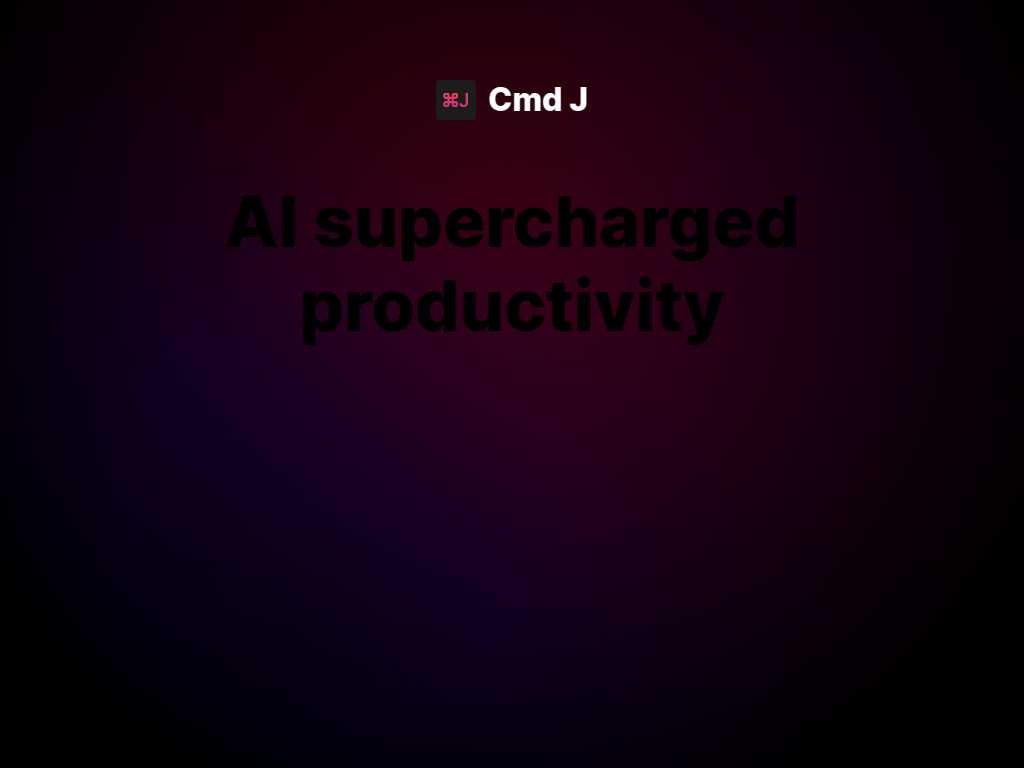
Boost Your Productivity with Cmd J AI
Average rated: 0.00/5 with 0 ratings
Favorited 0 times
Rate this tool
About Cmd J
Cmd J is a powerful AI tool designed to supercharge your productivity when it comes to writing, coding, and content creation. Using the advanced capabilities of ChatGPT, it not only improves your grammar and rewrites your texts but also comes in handy to fix coding bugs and generate drafts for social media posts or blogs. By just pressing Cmd/Alt + J, users can instantly upgrade their text and coding endeavors, making their workflow smoother and more efficient. This innovation ensures that your written communication is always on point and free from errors. Whether you're preparing a business email, a blog post, or any written document, Cmd J helps in polishing the content and elevating your writing style. For developers, those persistent bugs that are nowhere to be found on stackoverflow can be resolved effortlessly using this tool, saving precious time and boosting productivity. The tool is also designed to assist content creators in quickly generating engaging drafts, which can be a boon during writer's block. Moreover, Cmd J is user-friendly and integrates seamlessly with your browser through a simple extension. This foundational ease allows users to access a powerhouse of features that elevate both their writing and coding tasks. Instead of spending time navigating through endless Google search results, you get instant and accurate answers with a simple keystroke. With Cmd J, your productivity receives the boost it deserves, making it an indispensable tool for anyone looking to enhance their digital efficiency.
Key Features
- Enhance writing quality
- Fix coding bugs
- Generate social media and blog post drafts
- Instant answers in Google search
- Cmd/Alt + J shortcut
- ChatGPT integration
- Support for multiple languages
- Country restrictions on Personal plan
- Priority support for Premium users
- No login interruptions in Premium plan