ChatHN
Website Builder
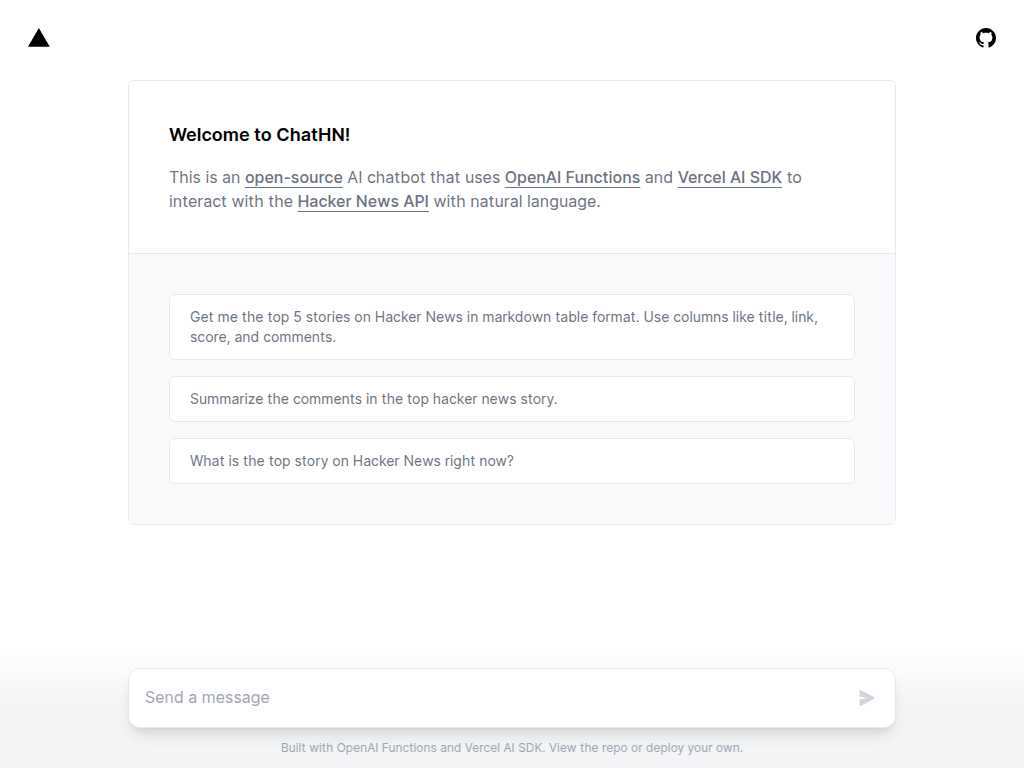
JavaScript Snippet for Dynamic Theme Management
Average rated: 0.00/5 with 0 ratings
Favorited 0 times
Rate this tool
About ChatHN
ChatHN is an innovative AI chatbot that acts as your personal interface to the Hacker News API, transforming how you consume and interact with news on the platform. This open-source tool, integrated with OpenAI Functions and Vercel AI SDK, allows users to fetch the latest stories, comments, and scores from Hacker News through natural language queries. Imagine asking for the top stories and immediately receiving a neatly formatted markdown table with all the details you need. The user-centric design ensures that whether you want a quick update on the most popular articles or a detailed dive into the comments of the top story, ChatHN delivers precise information swiftly and effortlessly. What sets ChatHN apart is its seamless blend of AI and user interface, offering a new level of convenience and intelligence in staying up-to-date with tech news.
Key Features
- Dynamic theme application
- User preference retrieval from localStorage
- System theme detection via 'prefers-color-scheme'
- Graceful error handling
- Support for both light and dark themes
- Immediate application of user-defined themes
- Cross-browser compatibility
- Minimal setup required
- Suitable for both desktop and mobile sites
- Enhanced user experience