ChatGPT for Siri
Conversational AI
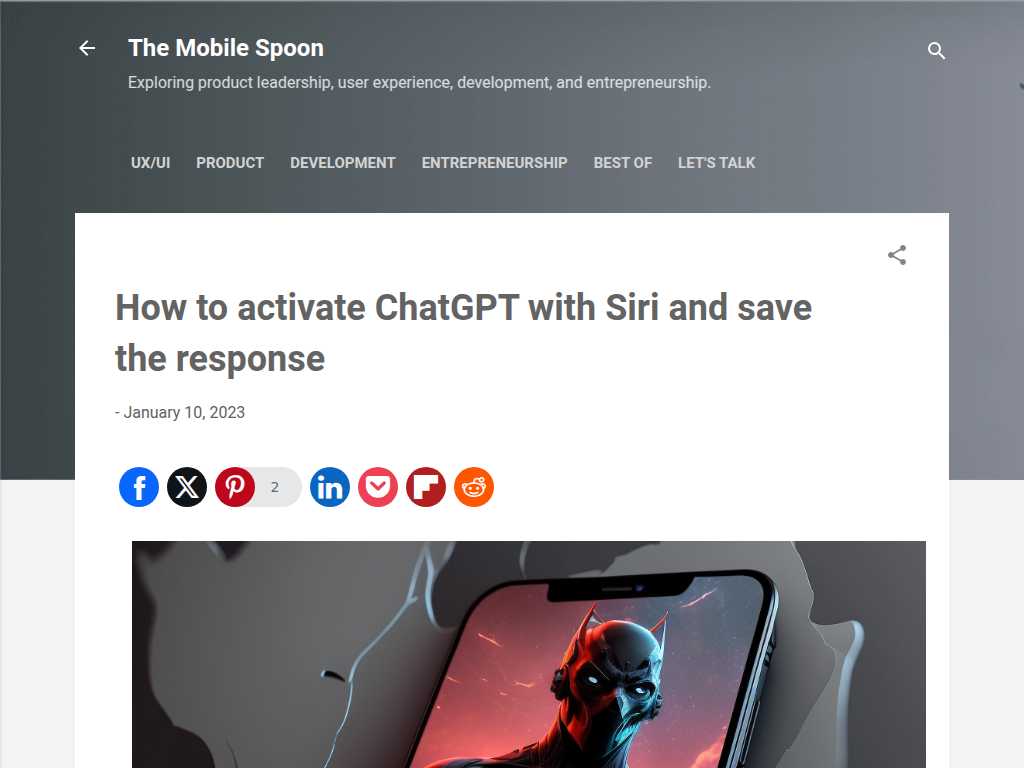
Integrate ChatGPT with Siri Using Shortcuts
Average rated: 0.00/5 with 0 ratings
Favorited 1 times
Rate this tool
About ChatGPT for Siri
ChatGPT for Siri is a groundbreaking integration that combines the powerful conversational abilities of ChatGPT with the hands-free convenience of Siri. This innovative product allows users to activate ChatGPT through simple voice commands to Siri, streamlining their digital interactions and enhancing productivity. By leveraging this integration, users can effortlessly inquire about a wide range of topics, receive detailed and accurate responses, and even save those responses for future reference. Say goodbye to tedious typing and hello to a seamless, voice-activated experience that brings the best of AI right to your fingertips. Ideal for multitaskers and those constantly on the move, ChatGPT for Siri transforms the way you interact with technology, making it more intuitive, efficient, and personalized.
Key Features
- Step-by-step integration guide
- Customization of Siri commands
- Use of Shortcuts app
- Saving ChatGPT responses
- Troubleshooting tips
- Visual aids included
- Easy-to-follow instructions
- Suitable for beginners
- Access to advanced AI capabilities
- Voice command activation