Carbonate
DeveloperApplication
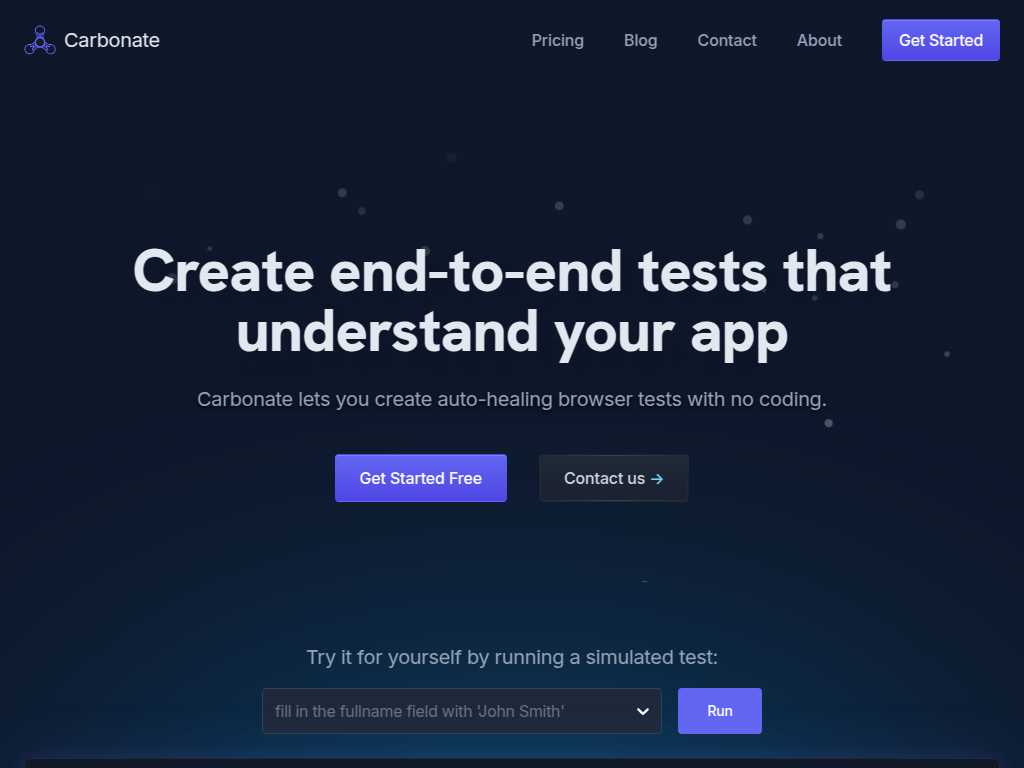
Automate Your Browser Tests with Ease Using Carbonate
Average rated: 0.00/5 with 0 ratings
Favorited 1 times
Rate this tool
About Carbonate
**Page:** https://carbonate.dev/ **Content Position on Page:** 0 Introduction to Carbonate Write automated browser tests in plain English. Carbonate turns simple language driven instructions into end-to-end tests. Get Started Free. Read the docs -> Try it for yourself by running a simulated test: Run Simulated browser. Browser not compatible. *This is a smaller model for demonstration purposes, for the best results try the real thing.
Key Features
- Plain English test writing
- Intelligent HTML analysis
- Local test script caching
- Support for PHP, Node, and Python SDKs
- Seamless integration
- Robust performance
- Flexibility in test execution
- User-friendly interface
- Automatic test script generation
- Adaptable to UI changes
Tags
automated testingbrowser testsplain Englishend-to-end testsHTML analysislocal cachingmultiple SDKsPHPNodePythondevelopment
FAQs
What is the difference between a cached run and an extraction?
An extraction is the initial analysis and generation of the test script, which is then cached after the first successful run. Extractions are only necessary when you change your UI.
Won't this slow down our test suite?
No, Carbonate's SDK caches the generated test script directly into your test suite, ensuring that subsequent runs are as fast as hand-written tests.
How can I ensure tests are reliable?
Test scripts can be committed to your repository alongside your code. If your HTML structure changes significantly, you can delete the test scripts, and Carbonate will automatically generate new ones.
What if my page is dynamically rendered?
During the initial extraction, the SDK uses DOM mutation observers and spies on network requests to determine when a page has finished loading. On subsequent cached runs, it waits until the appropriate elements are available.
What if I need to do something advanced?
You can interface with the browser directly between steps. The SDK is designed to fit around your existing setup, giving you as much control as necessary.
Do I need coding knowledge to use this product?
You'll need some coding knowledge to integrate our SDK into your test suite, but you can get up and running quickly. We're also working on a tool that requires no integration.
How does Carbonate handle UI changes?
Carbonate intelligently analyzes changes in the HTML to differentiate between significant UI changes and simple rendering updates, adjusting the test scripts accordingly.
Can Carbonate be integrated with existing test frameworks?
Yes, Carbonate provides SDKs for PHP, Node, and Python, allowing seamless integration with your existing test frameworks and toolsets.
How does Carbonate improve test performance?
Analysis is performed once during the initial extraction. Subsequent test runs use a locally cached version of the test script, ensuring optimal performance.
What platforms does Carbonate support?
Carbonate supports multiple platforms through its SDKs for PHP, Node, and Python, making it versatile for various development environments.