BlurOn
Video Editing
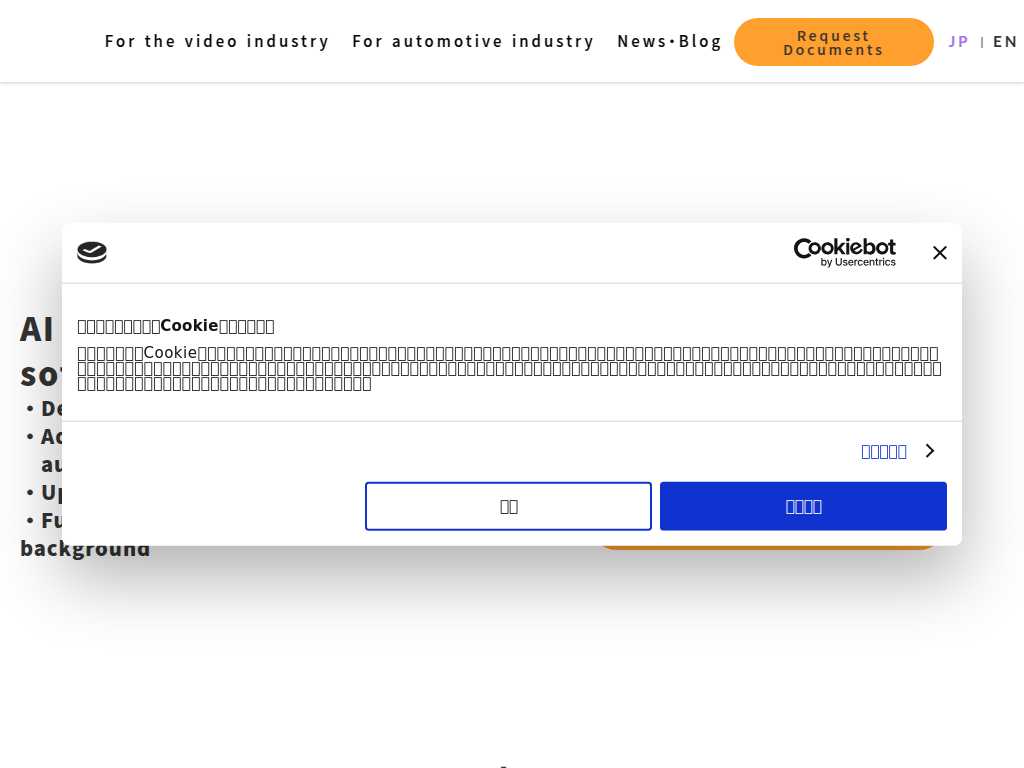
Automate Your Video Editing with BlurOn's AI Precision!
Average rated: 0.00/5 with 0 ratings
Favorited 0 times
Rate this tool
About BlurOn
BlurOn is an innovative AI-powered plug-in designed specifically for video editors who need to automate the process of obscuring sensitive information in footage. The primary purpose of BlurOn is to efficiently automate the detection and blurring of confidential elements such as faces, license plates, and other identifiable subjects in videos. This automation drastically reduces the time required for manual editing, reportedly saving up to 90% of the time typically spent on such tasks. One of BlurOn's key features is its advanced AI-powered object detection capability, which identifies and blurs target objects within video frames with an impressive 99.7% accuracy. The plug-in integrates seamlessly with popular editing software like Adobe After Effects and Premiere Pro, simplifying its incorporation into existing workflows. Its cloud-based processing ensures consistent performance across different hardware configurations, making it a convenient choice regardless of local system specifications. The tool is particularly useful in various industries, specifically where privacy and compliance are crucial. Key use cases include broadcast television, where it aids in the fast-paced editing of news and programs; automotive manufacturing for processing drive recorder images; medical training to protect patient privacy; social media to blur sensitive content quickly; and surveillance footage analysis for automating the masking of individuals. BlurOn's unique selling points include its high accuracy of detection, the convenience of seamless integration with Adobe's suite, and significant time-saving benefits. Furthermore, BlurOn's ease of use means video editors familiar with Adobe tools can adopt it with minimal additional training. Technically, BlurOn requires cloud support for processing and is compatible with both Mac and Windows operating systems through its integration with Adobe After Effects and Premiere Pro. Although exact system requirements aren't detailed, they likely align with those of the Adobe software. In terms of recognition, BlurOn is trusted by major broadcasters like Nippon Television Network Corporation, underscoring its professional acceptance. While specific recent updates or notable achievements beyond these endorsements aren't detailed in the provided sources, BlurOn's capabilities and integrations position it as a formidable tool in the video editing landscape. In conclusion, BlurOn distinguishes itself with its precision, integration, and time-saving capabilities, making it an invaluable asset for professionals seeking efficient video masking solutions.
Key Features
- AI-powered object detection with 99.7% accuracy
- Automates masking process, reducing manual effort by 90%
- Seamless integration with Adobe After Effects and Premiere Pro
- Cloud processing for consistent performance
- Compliance with broadcasting and video production standards
- Detects and blurs various objects like beverage cans and posters
- Multiple pricing plans including a trial option
- Outsourcing service for cost-effective tasks
- Compatible with Mac and Windows
- Trusted by major broadcasters