Blueprint
Website Builder
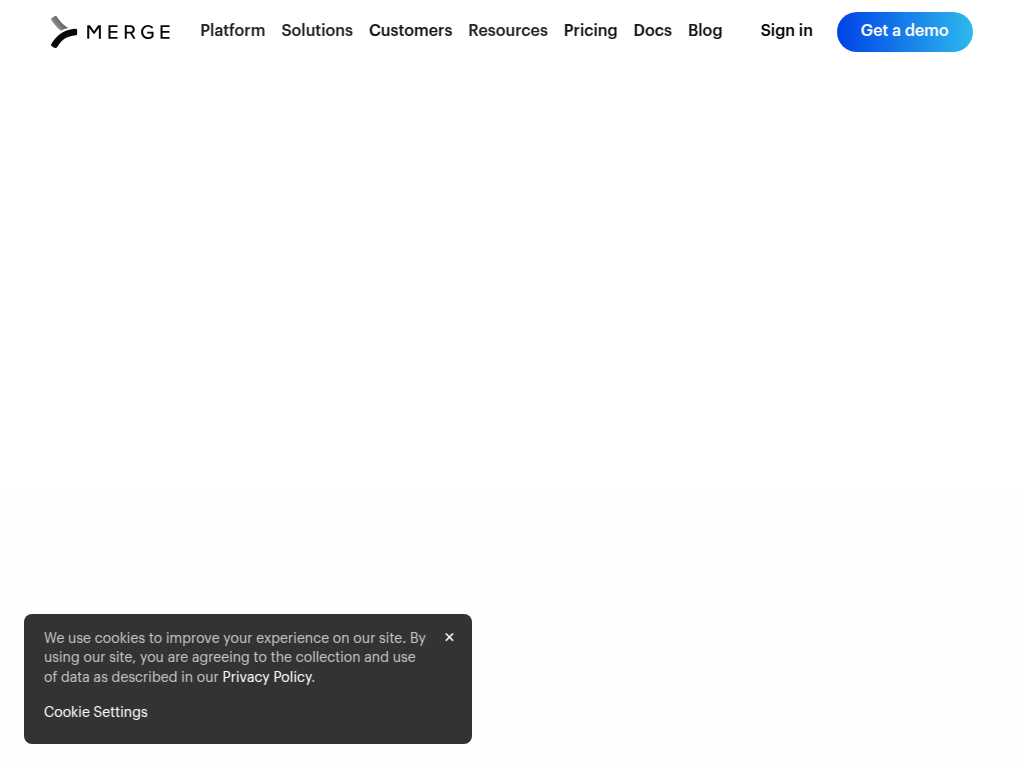
Enhance Web Design with Merge.dev's CSS Blueprint
Average rated: 0.00/5 with 0 ratings
Favorited 2 times
Rate this tool
About Blueprint
The Blueprint is a product that offers a refined and optimized web development experience through crucial CSS enhancements. By enhancing font smoothing techniques, Blueprint ensures text appears crisper and more legible across all browsers, providing a pleasant reading experience for users. Additionally, it overrides default container width settings, giving developers more control and flexibility in designing layouts that are visually appealing and functional. The use of media queries to adjust container padding and responsive text clamping styles further empowers developers to create adaptable and user-friendly websites. Blueprint also includes robust features like disabling user selection, resetting form styles for consistency across platforms, and optimizing dropdown navigation for better user interaction. With its detailed and adaptable CSS rules, Blueprint aims to simplify complex web design tasks while enhancing the end-user experience, regardless of device or screen size.
Key Features
- Font smoothing for enhanced legibility
- Responsive container width and padding
- Text clamping for controlled text overflow
- User selection and pointer events disabling
- Apple form styles reset
- Navigation dropdown bug fixes
- Retina/hidpi display adjustments
- Adaptive blog layouts for different screens
- Pointer events adjustment
- Consistent text truncation