BeeHelp Assistant
Translation
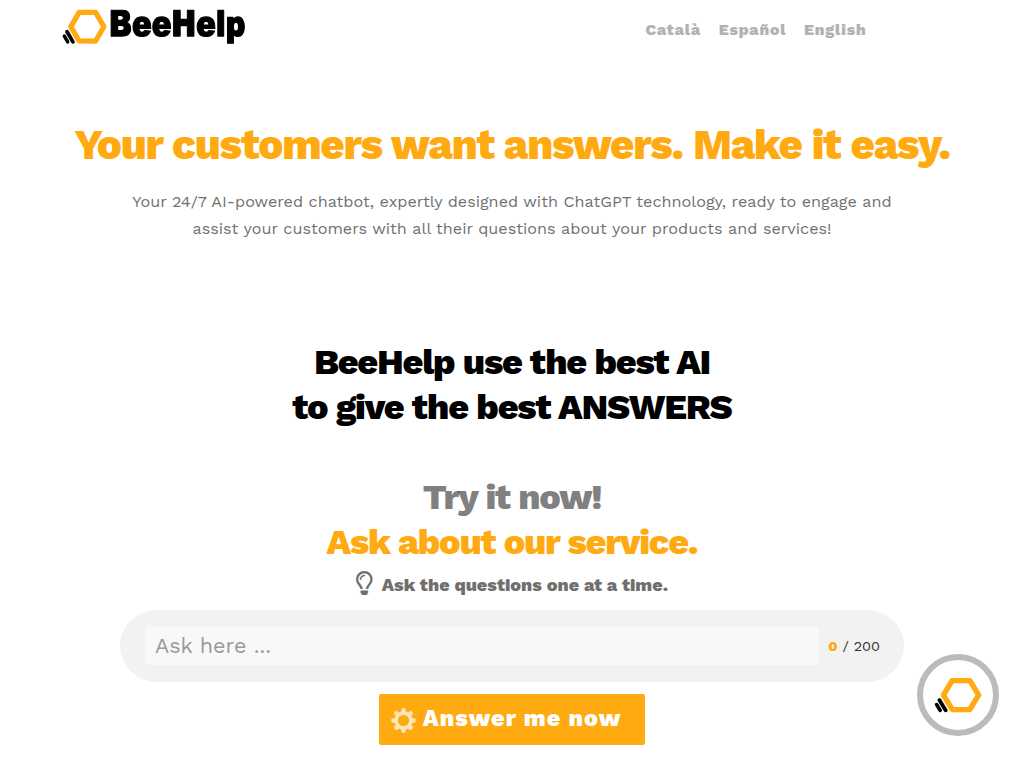
BeeHelp's Language Alert Notification System
Average rated: 0.00/5 with 0 ratings
Favorited 0 times
Rate this tool
About BeeHelp Assistant
BeeHelp Assistant is a powerful tool designed to enhance user experience by providing language-specific content based on the user's browser language settings. With seamless integrations across multiple languages, BeeHelp Assistant ensures that users receive the most relevant information in their preferred language without any manual intervention. By automatically detecting the user's language and displaying an unobtrusive yet effective alert, visitors can effortlessly navigate to the language version of their choice, improving accessibility and satisfaction. Additionally, this assistant aids in minimizing bounce rates by offering a highly personalized browsing experience, making it an essential tool for engaging diverse audiences across the globe.
Key Features
- Automatic user language detection
- Pop-up alert for language selection
- Supports multiple languages: Català, Español, and English
- Customizable CSS for styling the alert
- jQuery-based activation
- JavaScript for language handling
- Delayed alert display for enhanced user experience
- Dismissible alert box
- Validates user's language preference
- Seamless integration with existing web pages