autoRetouch
Image Editing
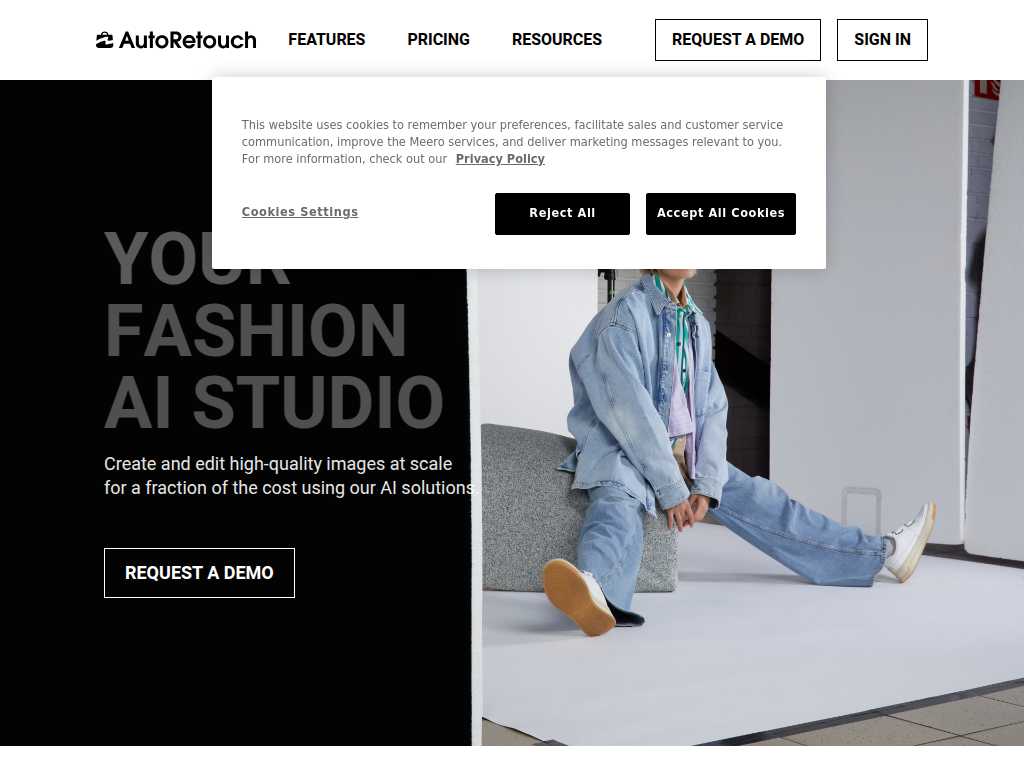
AI-Powered Image Editing for Flawless Fashion Photos
Average rated: 0.00/5 with 0 ratings
Favorited 4 times
Rate this tool
About autoRetouch
AutoRetouch is your go-to AI-powered retouching tool that transforms the way you process fashion and product images. With the ability to process over 1 million images per day with a remarkable 98% client satisfaction rate, AutoRetouch stands at the forefront of image editing technologies. Offering a wide array of features like background removal and replacement, shadow creation for models and objects, color enhancements, and much more, AutoRetouch enables businesses and individuals to achieve professional-grade photo editing at the click of a button. Its powerful AI capabilities ensure quick turnaround times averaging 5 minutes per image, meeting tight deadlines without compromising on quality. Leveraging the state-of-the-art AI technology, AutoRetouch streamlines your post-production process by automating tedious manual tasks, allowing you to focus on the creative aspect of your work. The tool's flexible features accommodate a myriad of editing needs, from basic retouching to advanced fabric swatch extraction and skin retouching. Whether you're working with fashion imagery or product photography, AutoRetouch ensures your images meet brand requirements through its advanced AI-driven retouching. Moreover, the hybrid model combines AI efficiency with the expertise of seasoned photo editors, ensuring 100% satisfaction in achieving the desired look for every image. AutoRetouch is more than just an editing tool; it's a comprehensive solution designed to elevate your visual content to the next level. With options to import images up to 50MB and export in high-resolution formats, including PSD and multi-layered TIFF, it caters to the needs of today's digital landscape. Taking pride in its seamless integration of AI and human expertise, AutoRetouch guarantees unparalleled efficiency and quality in image processing. Whether you're looking to enhance your SEO with visually compelling content or streamline your workflow for large-scale image processing, AutoRetouch is the ultimate tool that empowers you to unlock the full potential of your visual content.
Key Features
- AI-driven image editing
- Bulk image processing
- Hybrid model combining AI and expert editing
- User-friendly workflow
- Supports importing images up to 50MB
- Exports high-resolution images in various formats
- Quality assurance for all edited images
- Streamlines post-production for fashion images
- Customizable editing tools for precise results
- Flexible tool designed to meet diverse needs