Automatic 1111
Image Generation
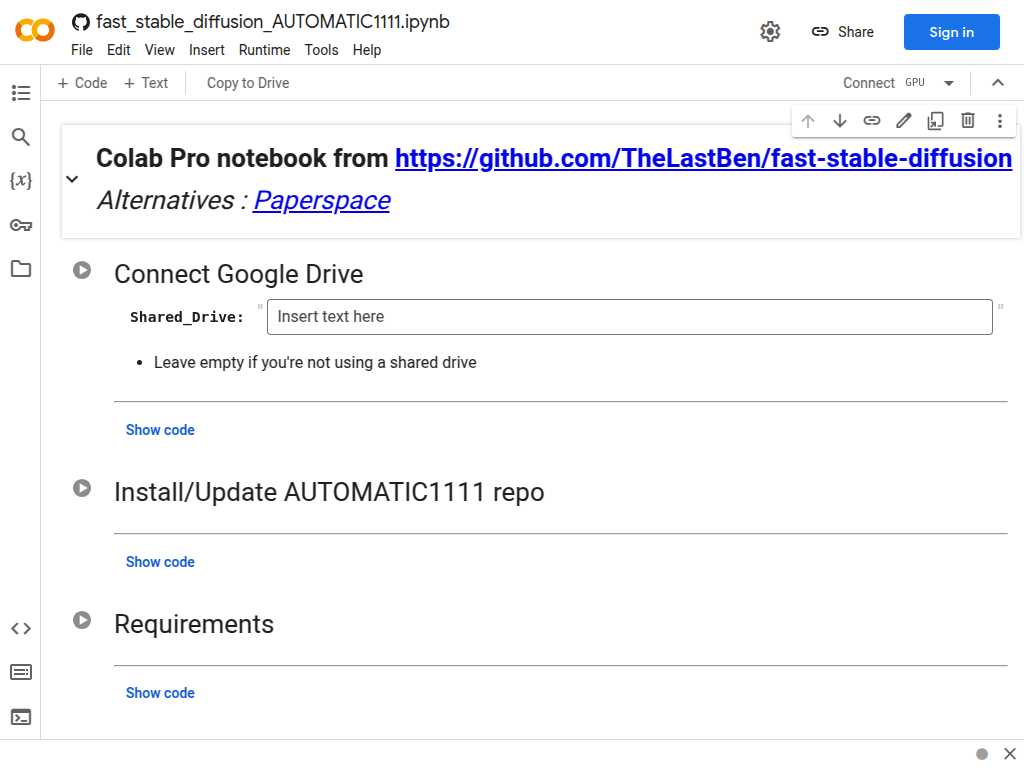
Optimize Stable Diffusion Models with AUTOMATIC1111 Notebook on Colab
Average rated: 0.00/5 with 0 ratings
Favorited 0 times
Rate this tool
About Automatic 1111
Automatic 1111 is a cutting-edge tool designed to enhance user experience by streamlining the process of generating high-quality, stable diffusion images. Ideal for artists, designers, and hobbyists, this tool leverages advanced algorithms to produce stunning visuals effortlessly. With a user-friendly interface and seamless integration into existing workflows, Automatic 1111 saves time and boosts productivity. One of the key benefits of Automatic 1111 is its ability to deliver consistent, high-resolution images in a fraction of the time compared to traditional methods. Users can easily customize parameters to suit their specific needs, making it a versatile solution for a wide range of projects. Whether you're working on digital art, graphic design, or animation, this tool ensures top-notch results every time. Furthermore, Automatic 1111 offers robust support and regular updates, ensuring that users always have access to the latest features and improvements. The community-driven nature of the tool allows for continuous innovation and feedback, making it a reliable choice for professionals and enthusiasts alike. Experience the future of image generation with Automatic 1111 and take your creative projects to the next level.
Key Features
- Efficient deployment of Stable Diffusion models
- Pre-configured scripts
- Performance markers
- Google Inc. code snippets
- Private output settings
- User-friendly
- Modifiable scripts
- Smooth integration
- Practical examples
- No special settings required