AutoDraw
Image Editing
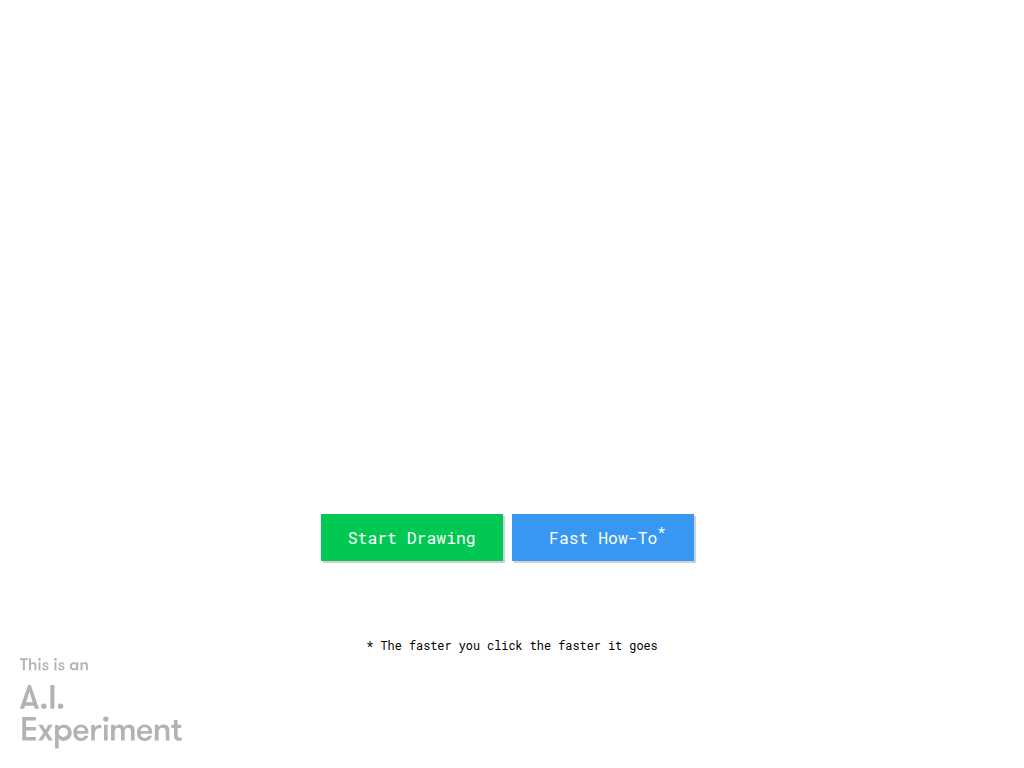
Create and Enhance Your Art Instantly with AutoDraw
Average rated: 0.00/5 with 0 ratings
Favorited 3 times
Rate this tool
About AutoDraw
AutoDraw: Enhanced Drawing Experience with Speed and Interactivity AutoDraw is an innovative drawing tool designed to revolutionize your drawing experience through speed and interactivity. With the simple mechanic of 'the faster you click, the faster it goes,' AutoDraw offers an engaging and dynamic way to create art. This feature encourages users to interact more intuitively with the platform, making the drawing process not only faster but also more enjoyable. Whether you're sketching out ideas or creating detailed artwork, AutoDraw's user-friendly interface ensures that your creative process is as smooth and efficient as possible. Deliver and Enhance Quality with Smart Features At the core of AutoDraw's offering are several user-centric features that aim to deliver and enhance the quality of your creations. From the ability to start over, download your work, to sharing your masterpieces on popular social media platforms like Facebook, Twitter, and Google+, AutoDraw empowers you to manage your creations with ease. Additionally, the integration of cookies from Google helps to analyze traffic and improve service quality, ensuring that your experience on the platform is always top-notch. Empower Your Creativity with Additional Resources Beyond its basic features, AutoDraw extends its support to artists and creatives through a wealth of additional resources. These include How-To guides for better understanding and utilization of the platform, efficient keyboard shortcuts, introductions to contributing artists, and comprehensive information about the platform including Privacy & Terms. Whether you are a seasoned artist or a beginner, AutoDraw's extensive resources are designed to empower your creativity, making it an invaluable tool for anyone looking to enhance their drawing skills and share their work with the world.
Key Features
- Instant sketch improvement
- Options to start over, download, and share creations on social media
- How-To guides
- Keyboard shortcuts
- Introductions to contributing artists
- Information on privacy & terms