AutoCut
Video Editing
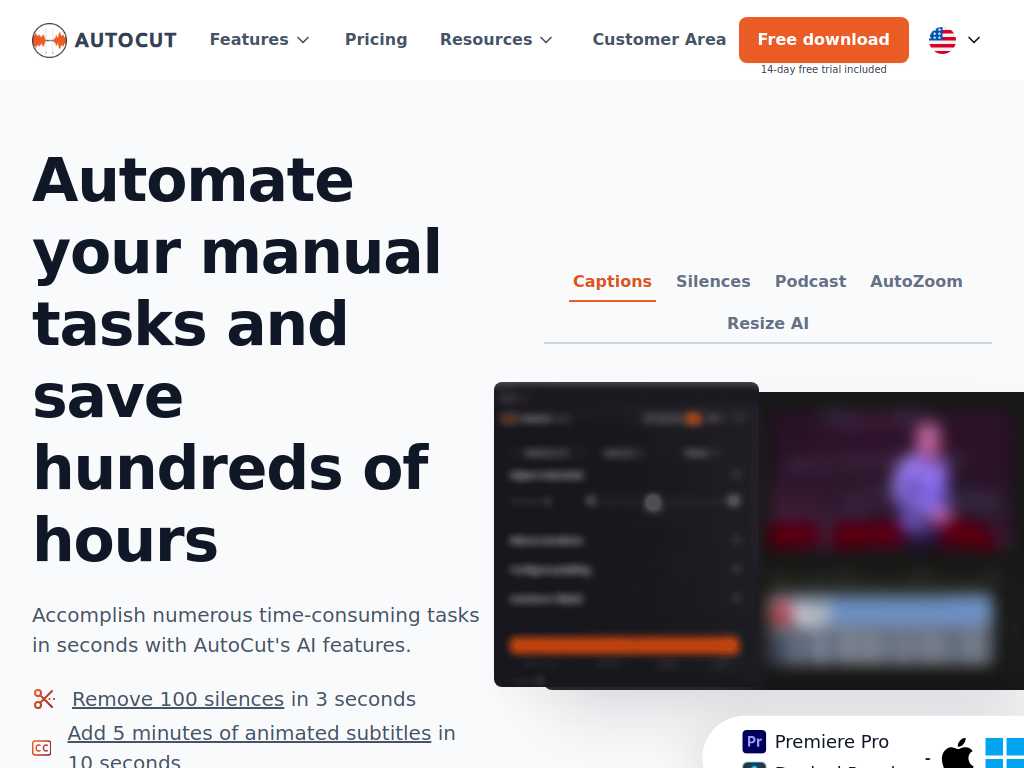
Revolutionize Your Video Editing with AutoCut
Average rated: 0.00/5 with 0 ratings
Favorited 0 times
Rate this tool
About AutoCut
AutoCut is a Premiere Pro extension (plugin) designed to streamline the video editing process. It offers a variety of features, including the automatic removal of silences, addition of animated captions, editing of podcasts, automatic zooms, and more. The software is aimed at making video editing faster and more dynamic, and is compatible with both Windows and OSX operating systems.
Key Features
- Automatic removal of silences
- Addition of animated captions
- Editing of podcasts
- Automatic zoom functionality
- Compatibility with Windows and OSX
- High user satisfaction rating (4.42/5 from 2,195 reviews)
- Free 14-day trial available
- Multiple pricing options
- Over 10,000 satisfied paid users
- Over 520k videos edited
- Over 30 million precision cuts delivered
Tags
Premiere Pro extensionvideo editingautomatic removalanimated captionspodcast editingautomatic zoomsWindowsOSXhigh ratingfree trial
FAQs
What is AutoCut?
AutoCut is a Premiere Pro plugin designed to make video editing faster and more dynamic by offering features like automatic silence removal and animated captions.
How compatible is AutoCut?
AutoCut is compatible with both Windows and OSX operating systems.
Is there a free trial for AutoCut?
Yes, AutoCut offers a free 14-day trial, and no credit card is required to sign up for the trial.
What are the pricing options for AutoCut?
AutoCut offers several pricing models, including a free version, a monthly subscription at €9.80, a yearly subscription at €94.80, and lifetime access for €199.
What do users say about AutoCut?
Users rate AutoCut highly, with an aggregate rating of 4.42 out of 5 from 2,195 reviews, praising its integration into workflows and its dynamic video editing capabilities.
How many users has AutoCut satisfied?
AutoCut has over 10,000 satisfied paid users, has been used to edit over 520k videos, and has delivered over 30 million precision cuts.
What are key features of AutoCut?
Key features include AutoCut Silences for removing silences, AutoCaptions for adding animated subtitles, AutoCut Podcast for podcast editing, and AutoZoom for automatic zoom functionality.
Who can benefit from using AutoCut?
AutoCut is ideal for Adobe Premiere Pro users, including content creators looking to make their video editing process more efficient and dynamic.
How does AutoCut enhance video editing?
AutoCut saves time on manual tasks like cutting silences and adding subtitles, making the editing process faster and producing more engaging video content.
Where can AutoCut be downloaded?
AutoCut is available for download from its official website, with several pricing options, including a free 14-day trial.