Alibaba Cloud AI Coding Assistant
DeveloperApplication
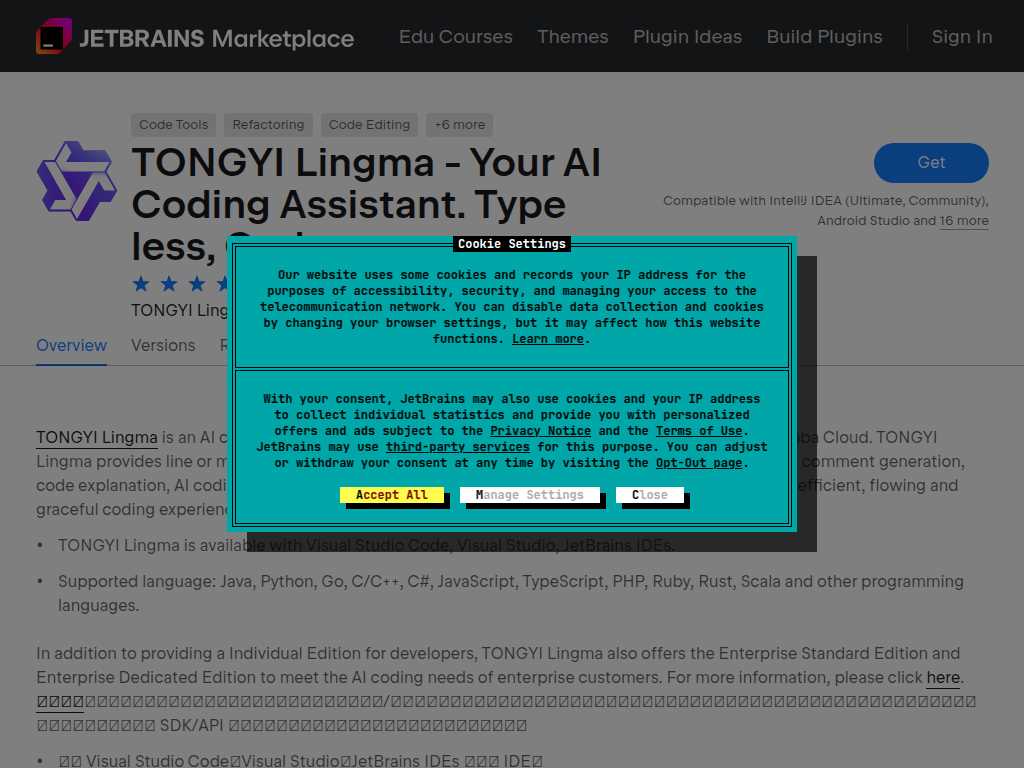
Boost your coding efficiency with Alibaba Cloud AI Coding Assistant.
Average rated: 0.00/5 with 0 ratings
Favorited 0 times
Rate this tool
About Alibaba Cloud AI Coding Assistant
Alibaba Cloud AI Coding Assistant is an innovative tool designed to significantly enhance the coding experience for developers. By leveraging the power of artificial intelligence, this tool offers intelligent code suggestions, real-time error checking, and advanced debugging features. This not only speeds up the development process but also ensures higher code quality, enabling developers to focus on building robust and efficient software solutions. One of the standout features of Alibaba Cloud AI Coding Assistant is its ability to understand and analyze code context. This means it can provide more accurate and relevant code completions, reducing the time spent on writing repetitive code segments. It also assists in identifying potential bugs and vulnerabilities early in the development cycle, which helps in maintaining secure and stable applications. Additionally, the tool is seamlessly integrated with popular development environments, ensuring a smooth and hassle-free user experience without the need for additional configurations. For organizations and individual developers seeking to streamline their coding workflows, Alibaba Cloud AI Coding Assistant represents a valuable addition to their toolkit. It not only improves productivity by automating mundane coding tasks but also fosters better coding practices through continuous learning and adaptation to the user's coding style. With its robust set of features and AI-driven insights, this assistant is poised to be an indispensable resource in modern software development.
Key Features
- Real-time code suggestions
- Error detection
- Automated documentation creation
- Support for multiple programming languages
- Seamless integration with JetBrains IDEs
- Advanced AI and machine learning algorithms
- Customizable AI suggestions
- Increased coding efficiency
- Enhanced debugging capabilities
- Consistent code quality