AI Doc GPT
AI Assistant
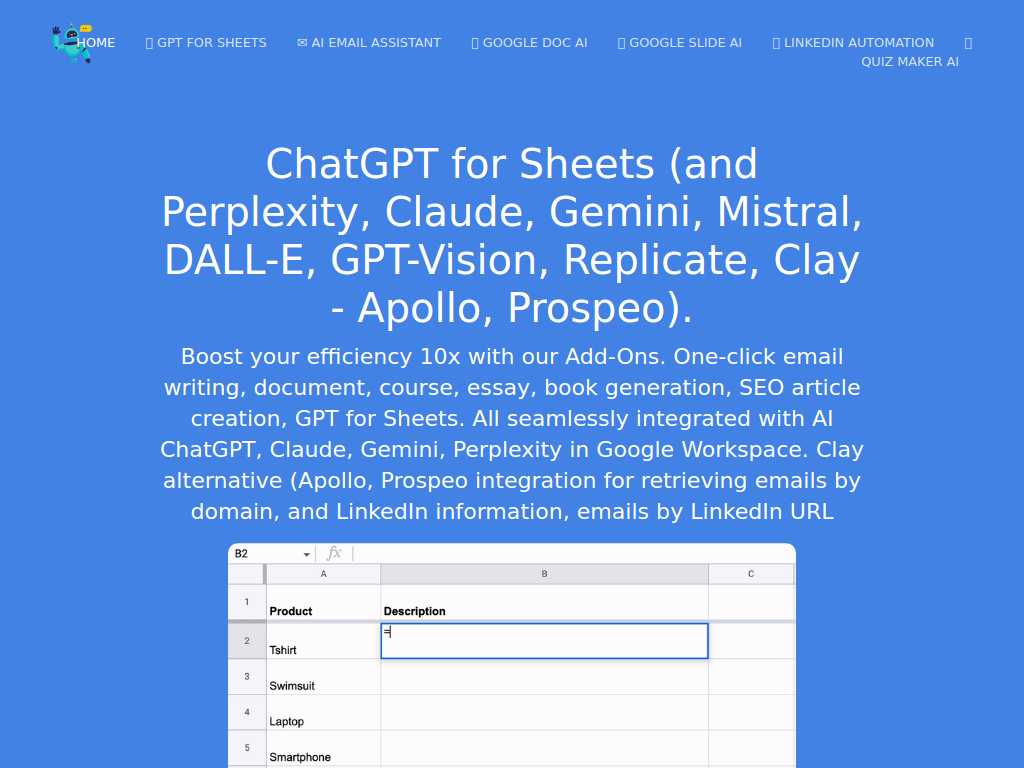
Enhance Productivity with DocGPT.ai's AI-Powered Tools
Average rated: 0.00/5 with 0 ratings
Favorited 0 times
Rate this tool
About AI Doc GPT
DocGPT AI is a cutting-edge tool designed to supercharge your productivity by integrating AI capabilities directly into your Google Workspace applications. Whether you're crafting emails, documents, courses, essays, or SEO articles, DocGPT AI leverages powerful AI models like ChatGPT, Claude, and Gemini to streamline your workflow. This tool is essential for users seeking to automate and enhance their writing processes, making tasks like content creation, rephrasing, translation, and summarization more efficient and accurate. One of the standout features of DocGPT AI is its seamless integration with Google Workspace, providing you with one-click solutions for generating long-form content, including books and detailed essays. This integration allows for a smooth and intuitive user experience without the need for extensive setup or technical know-how. Additionally, the tool supports over 100 languages and offers a variety of writing tones, making it versatile enough to meet the needs of users from different linguistic backgrounds and preferences. DocGPT AI also excels in SEO optimization, helping users create articles that are not only well-written but also optimized for search engines. This feature is particularly valuable for marketers and content creators who aim to improve their online visibility and drive traffic to their websites. By using GPT-3.5 Turbo, GPT-4, and other advanced models, DocGPT AI ensures that your content is top-notch and tailored to your specific needs, thereby enhancing overall productivity and output quality.
Key Features
- Supports Google Docs, Sheets, Slides, and Forms
- Works with ChatGPT, Claude, Gemini
- Rated 4.8/5 by over 200 users
- Over 1 million installs
- Multi-language support with 100+ languages
- SEO content generation
- Data cleaning and analysis
- AI-enhanced email assistant
- Affordable unlimited plans
- Easy-to-use with minimal setup