Adobe Speech Enhancer
Podcasting
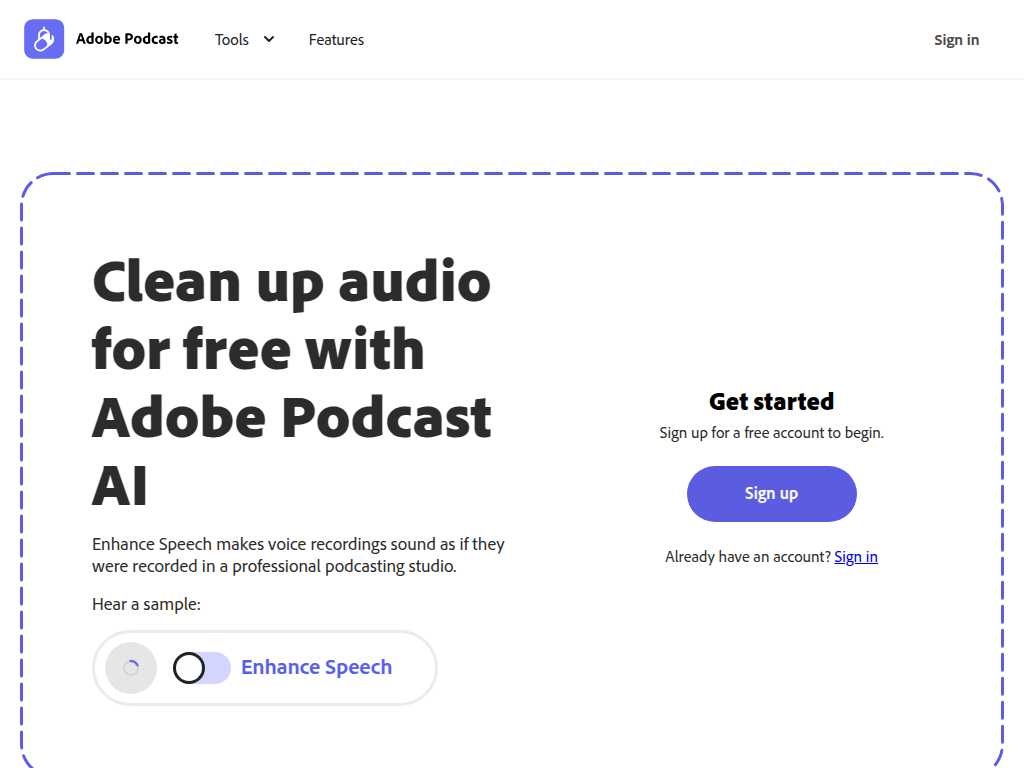
Transform your podcasting experience with Adobe Podcast Tools
Average rated: 0.00/5 with 0 ratings
Favorited 4 times
Rate this tool
About Adobe Speech Enhancer
Adobe Speech Enhancer is the ultimate tool for podcasters looking to elevate the quality of their audio recordings. This browser-based feature effectively removes noise and echo from voice recordings, making them sound as though they were captured in a professional studio environment. Especially valuable for users who record in less-than-ideal settings, Adobe Speech Enhancer ensures every word is clear, crisp, and free of unwanted background noise. Another key feature is the ability to adjust the enhancement strength to achieve a more natural sound, accommodating varying audio quality needs and personal preferences. By leveraging advanced AI technology, this tool saves podcasters hours of post-production work, allowing them to focus more on content creation and audience engagement. Whether you're an amateur podcaster or a seasoned professional, Adobe Speech Enhancer is designed to make your voice the star of the show.
Key Features
- Record and edit podcasts directly in your browser
- Remove noise and echo from voice recordings
- Fix microphone issues before recording
- Extended Enhance Speech capabilities with Adobe Express Premium
- Support for various video formats and bulk uploads with Adobe Express Premium
- Access to premium graphics templates
- Social post scheduling with Adobe Express Premium
- Enhanced recording and editing capacity with Adobe Express Premium
- 30-day free trial for Adobe Express Premium
- Accessible via free signup or sign-in